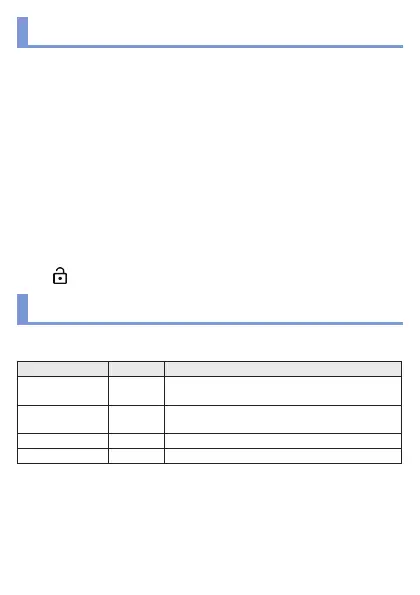- 5 -
Turning Power On/Off
Turning power on
1
3(Power key) (for at least 3 seconds)
Turning power off
1
3(Power key) (for at least 2 seconds)
2
[Power off]
Turning display on/off
The display is turned off when 3(Power key) is pressed or the handset is not in
use for a set length of time.
Press 3(Power key) while the display is turned off to turn it on.
Touch panel lock
When the power or the display is turned on, the touch panel is locked.
Swipe [
] upward to unlock.
Incoming/Charging lamp
The incoming/charging lamp notifies you that there is a missed call, the
handset is being charged, etc. by illuminating or flashing.
State of lamp Color State of handset
Illuminating Red Charging in progress (Battery level is approx.
94% or less)
Illuminating Green Charging in progress (Battery level is approx.
95% or more)
Flashing Red Charging unavailable
Flashing White Missed call
