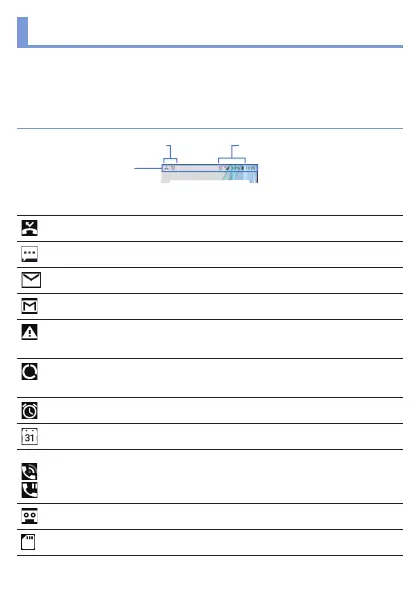- 8 -
Screen Display/Icons
Icons displayed on the status bar at the top of the screen give you
various kinds of information, such as the status of the handset or the
presence of missed calls. You can check the detailed information by
displaying the status panel.
Viewing icons
Notification icon Status icon
Status bar
Main notification icon list
: Missed call
: New SMS
: New email
: New Gmail™
: Error
z Displayed when an error has occurred.
: Data communication disabled
z Displayed when data usage volume reaches to the limit.
: Alarm information
: Schedule notification from Calendar
Phone
: Making a call/Receiving a call/Talking on the handset
: Putting a call on hold
: Answering memo information
: microSD card