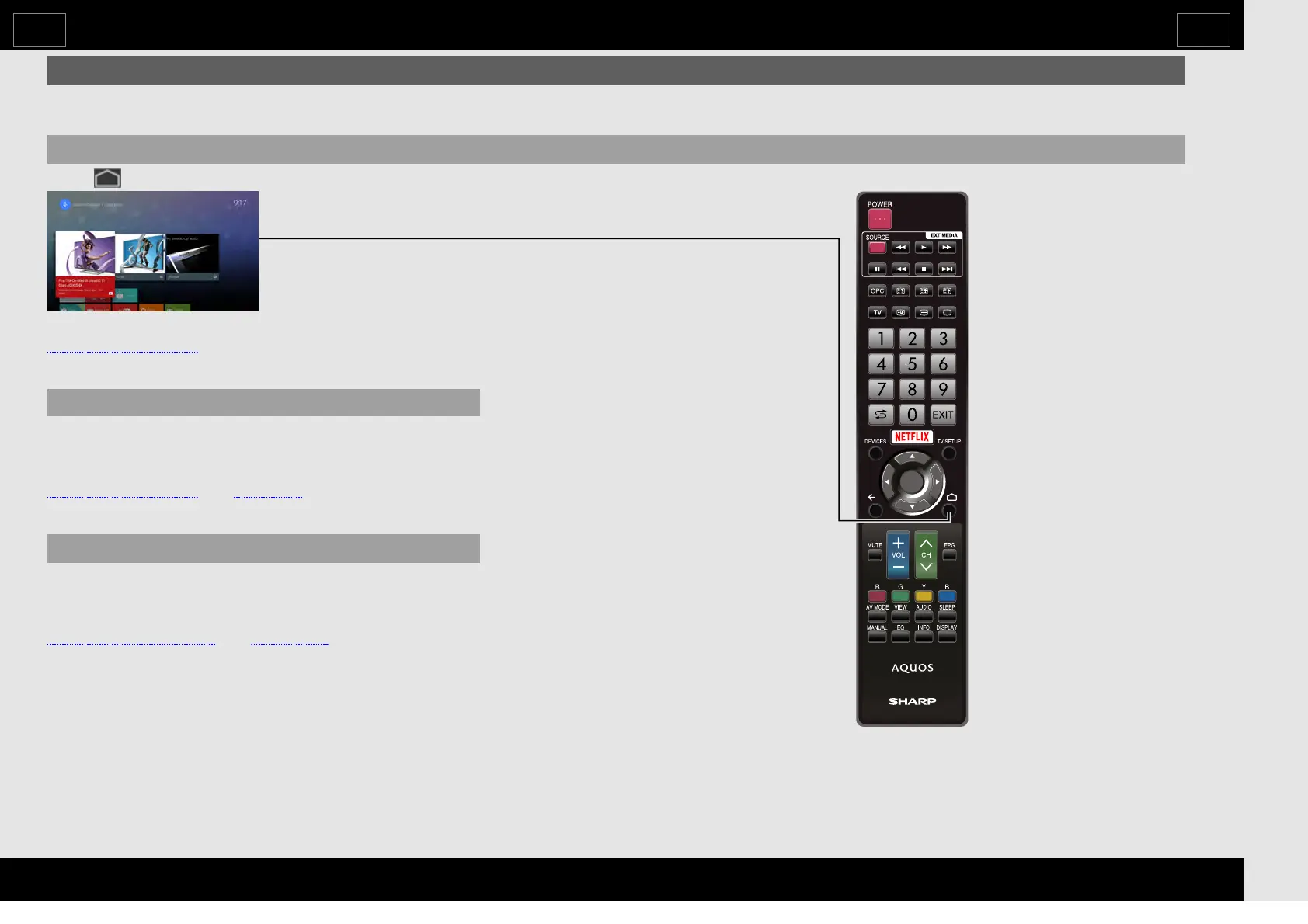UsingtheRemoteControlUnit
ThemainTVmodescanbedisplayedbypressingtheDEVICES,andTVSETUPbuttonsontheremotecontrolunit.
HowtoselecttheTVMode
Devices
PressDEVICESagaintodisplaytheDevicesfullscreen.
PressDEVICEStodisplaytheDevicespeekscreen.
Seepages2-8to2-9and4-1to4-6fordetailsofDevices.
HOMEscreen
Press (HOME)todisplaytheHOMEscreen.
YoucanaccessSearch,Recommended,Apps,Games,Inputs,andSettings.
Seepages2-5to2-6fordetails.
Example
TVSetup
PressTVSETUPagaintodisplaytheTVSetupfullscreen.
PressTVSETUPtodisplaytheTVSetuppeekscreen.
Seepages2-11to2-12and3-1to3-48fordetailsofTVSetup.
EN2-1
ENGLISH | FRANÇAIS | PORTUGUÊS | РУССКИЙ | 中文 | INDONESIA | ภาษาไทย | TIẾNGVIỆT | ﻲﺑﺭﻋ | АҒЫЛШЫН | O'ZBEKTILIDA
>><<
