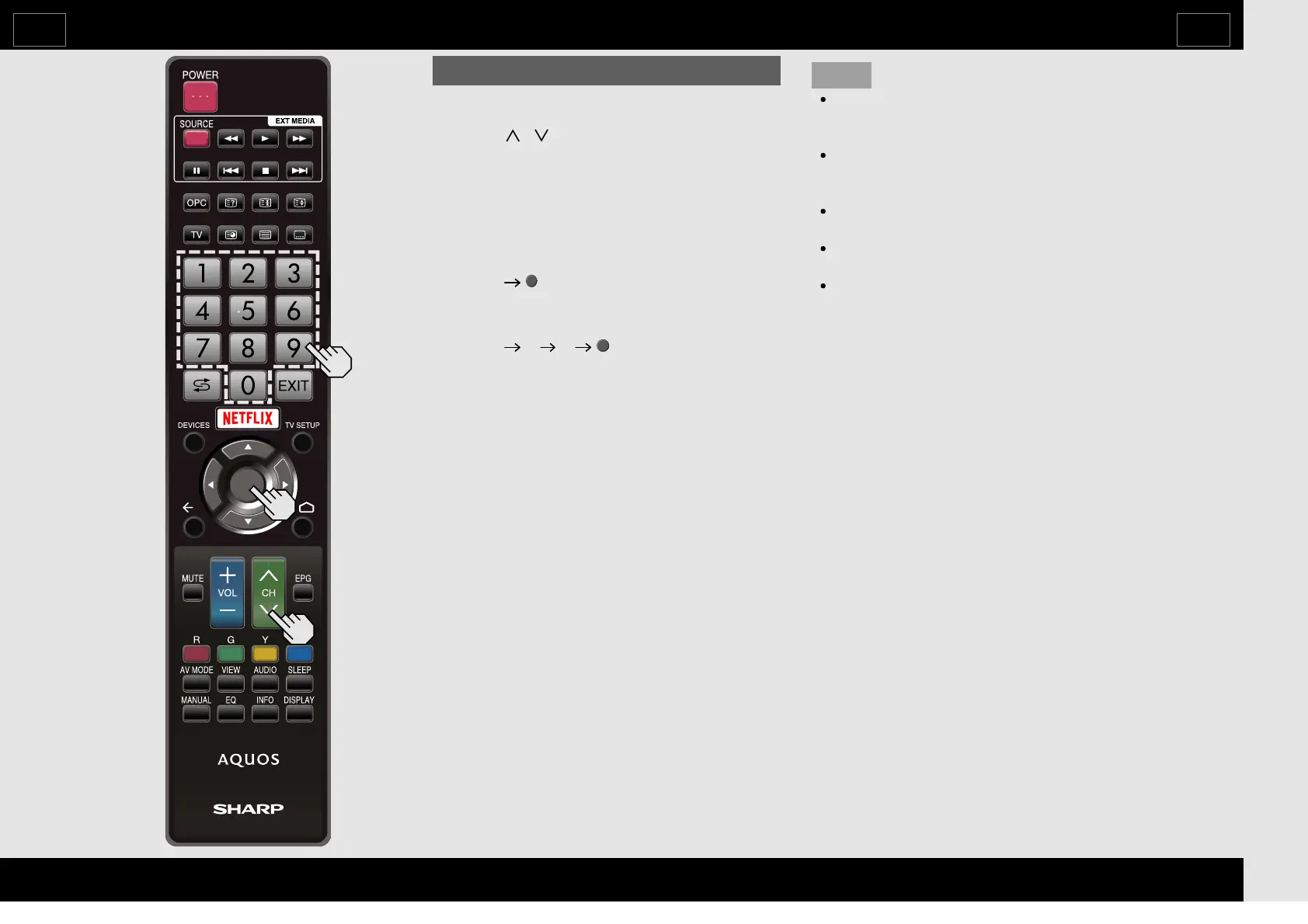ChangingChannels
Youcanchangechannelsinseveralways.
Method1
UsingCH
/ ontheremotecontrolunitor
ontheTV.
Method2
Usingremotecontrolbuttons0-9.
Examples:
Toselecta1or2-digitchannelnumber
(e.g.,Channel5):
Press5
(ENTER)
Toselecta3-digitchannelnumber(e.g.,
Channel115):
Press1 1 5 (ENTER)
NOTE
Whenselectinga1-digitchannelnumber,it
isnotnecessarytopress0beforethe
number.
Whenyouenter0-9only,channelselection
willbemadeifthereisnooperationwithina
fewseconds.
Ifyoupush"0"byitself,nothingwill
happen.
Completetheabovestepswithinafew
seconds.
Whenyouenter0-9,channelselectionwill
bemadeifthereisnooperationwithinafew
seconds.
DirectButtonOperation
EN5-1
ENGLISH | FRANÇAIS | PORTUGUÊS | РУССКИЙ | 中文 | INDONESIA | ภาษาไทย | TIẾNGVIỆT | ﻲﺑﺭﻋ | АҒЫЛШЫН | O'ZBEKTILIDA
>><<
