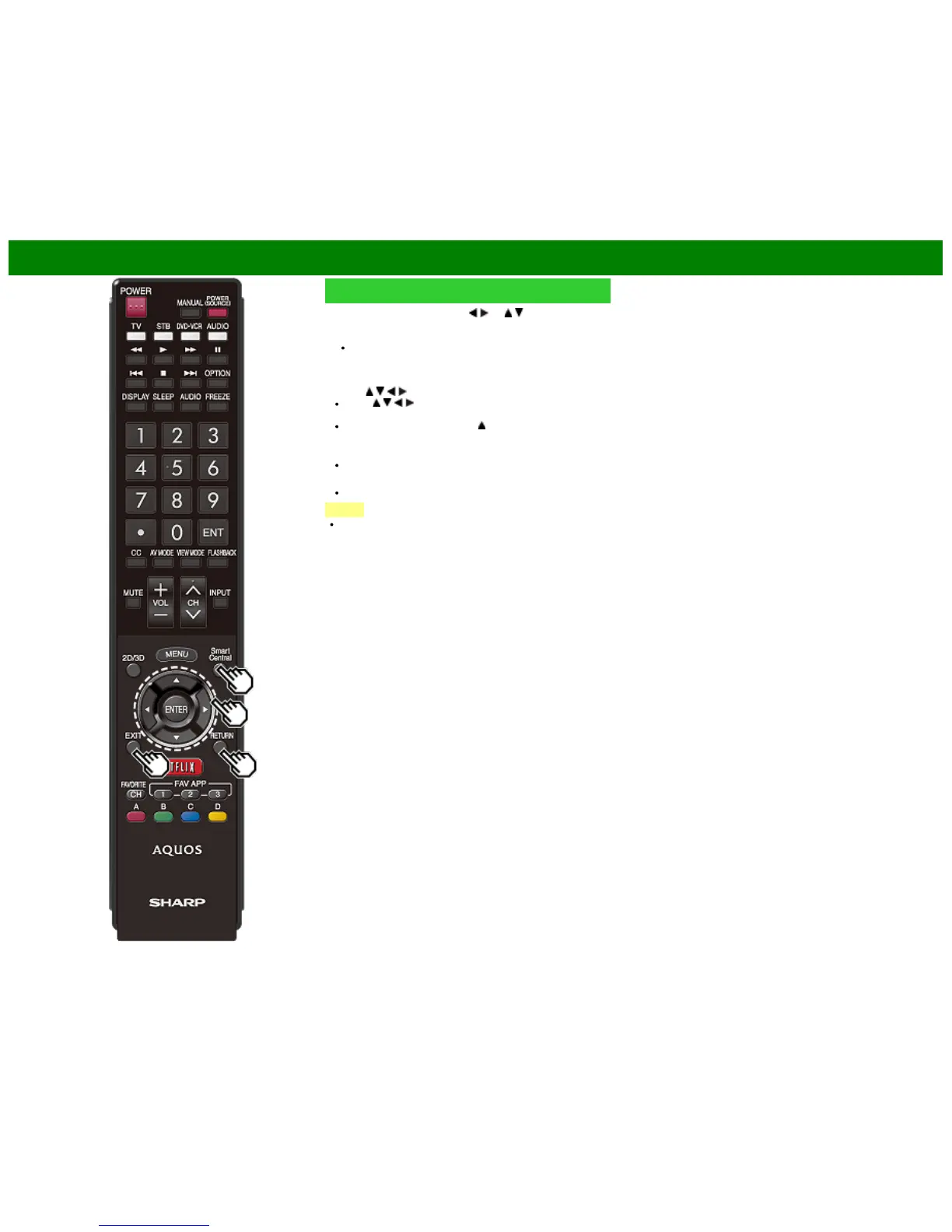>>
<<
Using the Internet
Using the Browser
1 Press SmartCentral, press / (or / ) to select the
browser icon from the application window, and then
press ENTER.
Press SmartCentral again to display a list of
applications by category.
Buttons for Using the Browser
ENTER,
/ / /
Press / / / to select a link that you want to jump,
and then press ENTER.
To display the toolbar, press to move the cursor to the
top of the display.
EXIT
Press the button to return to the TV screen.
RETURN
Press the button to return to the previous page.
NOTE
Restrictions apply to window display.
ENG 8-6