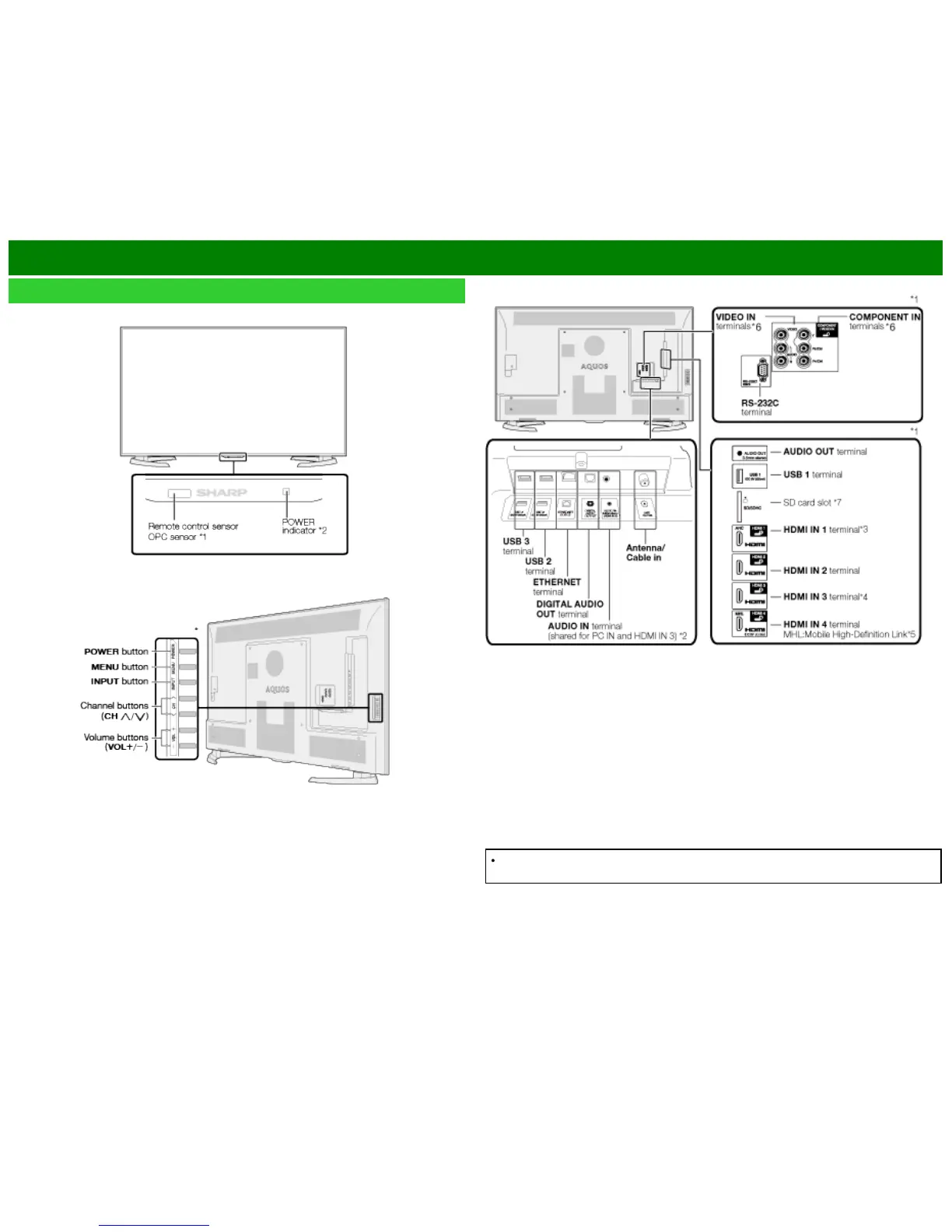See pages 2-1, 4-4 and 4-31 for button operations.
(Rear)
*1 See the Setup Guide.
And see page 6-1 for external equipment connection.
See page 7-1 for details on the Audio Select function.
*3 Use HDMI IN 1 to connect ARC-compatible equipment.
*4 Connect 4K signals (HDCP2.2) to the HDMI IN 4 terminal.
HDMI IN3 is suitable for 4K(2160p, 4:4:4) signal.
If there is a problem viewing a signal through the HDMI IN 3 video input,
please use either HDMI IN 1, 2 or 4 video input.
HDMI IN1: 4K60P 4:2:0
HDMI IN2: 4K60P 4:2:0
HDMI IN3: 4K60P 4:4:4
HDMI IN4: 4K60P 4:2:0
See page 4-19 for details on the COMPONENT/VIDEO select function.
See page 5-1.
The illustrations and on-screen displays in this operation manual are for explanation purposes
and may vary slightly from the actual operations.
ENG 1-1