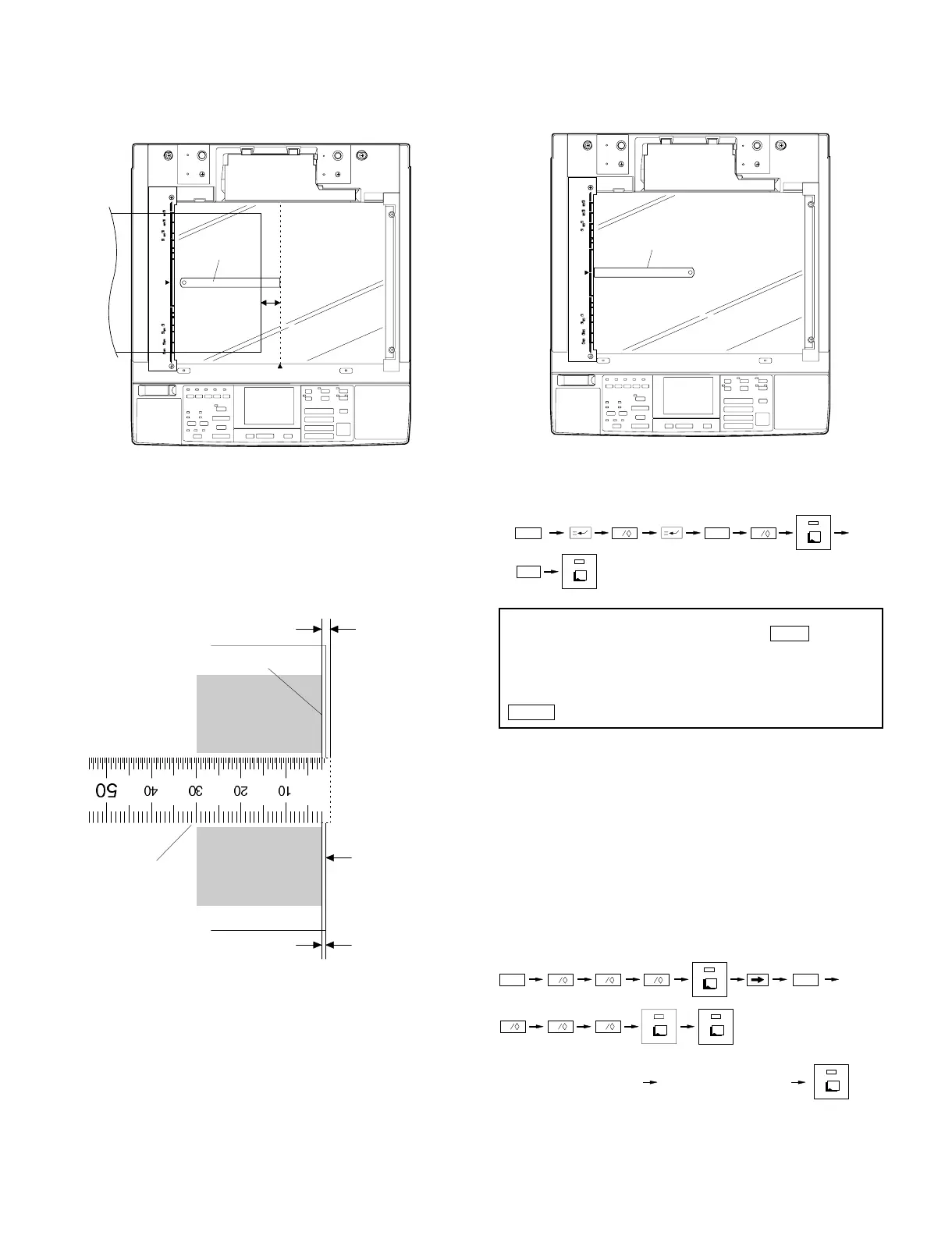5 Make copies in magnifications of 400%, 100% and 50% each, and
check variations in the leading edge positions among these mag-
nification settings. (about 1 mm)
6 Lay a scale and a sheet of A3 or W letter size white paper on the
document table, as shown below.
7 Make a copy in a magnification of 100%. Make sure the trailing
edge of the black background area falls on the scale image in a
position 1 to 3 mm away from its edge. If not, change the DEN-B
setting (trailing edge void).
Increasing the setting by one increases the void area about 0.1
mm; decreasing the setting by one decreases the void area about
0.1 mm.
8 Change the tray selection mode from cassette to manual, using
the tray selection key. Repeat steps 5 to 7. (There is no need to
adjust RRC-A. RRC-B and DEN-B need to be adjusted.)
9 Press the Clear key to release SIM 50-01.
The RRC-A setting can be adjusted in steps of 0.1 mm. Increasing
the setting increases the image loss (the document reading start point
is delayed); decreasing the setting reduces the image loss (the docu-
ment reading start point is advanced).
The RRC-B setting can be adjusted in steps of 0.1 mm. Increasing
the setting reduces the void area at the leading edge of the paper;
decreasing the setting increases the void area.
<In the case of setting by executing SIM 50-02.>
In SIM 50-02, the leading edge can be easily adjusted by setting the
values of L1 and L2.
1 Lay a scale on the document table.
2 (Execute SIM 50-02.) After the machine has warmed up, the
ready lamp comes on. At the same time, the display appears like
this. (cassette adjustment)
3 Make sure the "cassette" is selected. Set L1 to "0".
If the current setting is "manual", switch to "cassette" using the
tray selection key.
* By setting L1 to "0", the following adjustment values are auto-
matically set.
RRC-A: 60
RRC-B: 0
Trailing edge void (DEN-B): 20
4 Using the message feed key and the numeric keypad, set the
values of A and b to 0. Make copies in magnifications of 100%
and 400%.
•
• Enlargement key (set for 400%, ready)
(A copy is made in a magnification of 400%.)
Scale
A4
50mm
Scale
Normal copy (100%)
Edge of black background section
Copy scale image
Trailing edge
of paper
Void area 1 ~ 3mm
Image loss
0 ~ 3 mm
Scale
0
5
0
2
C
The machine gets in simulation mode 50-02,
starting warming up.
READY TO COPY
IMAGE POSITION 100
ADJUSTMENT (TRAY)
L1[0.1mm]
COPY RATIO
400%
0
0
0
0 0 0
C C
(A copy is made (100%)).
Enlargement key set for 400%, ready)
8 – 11