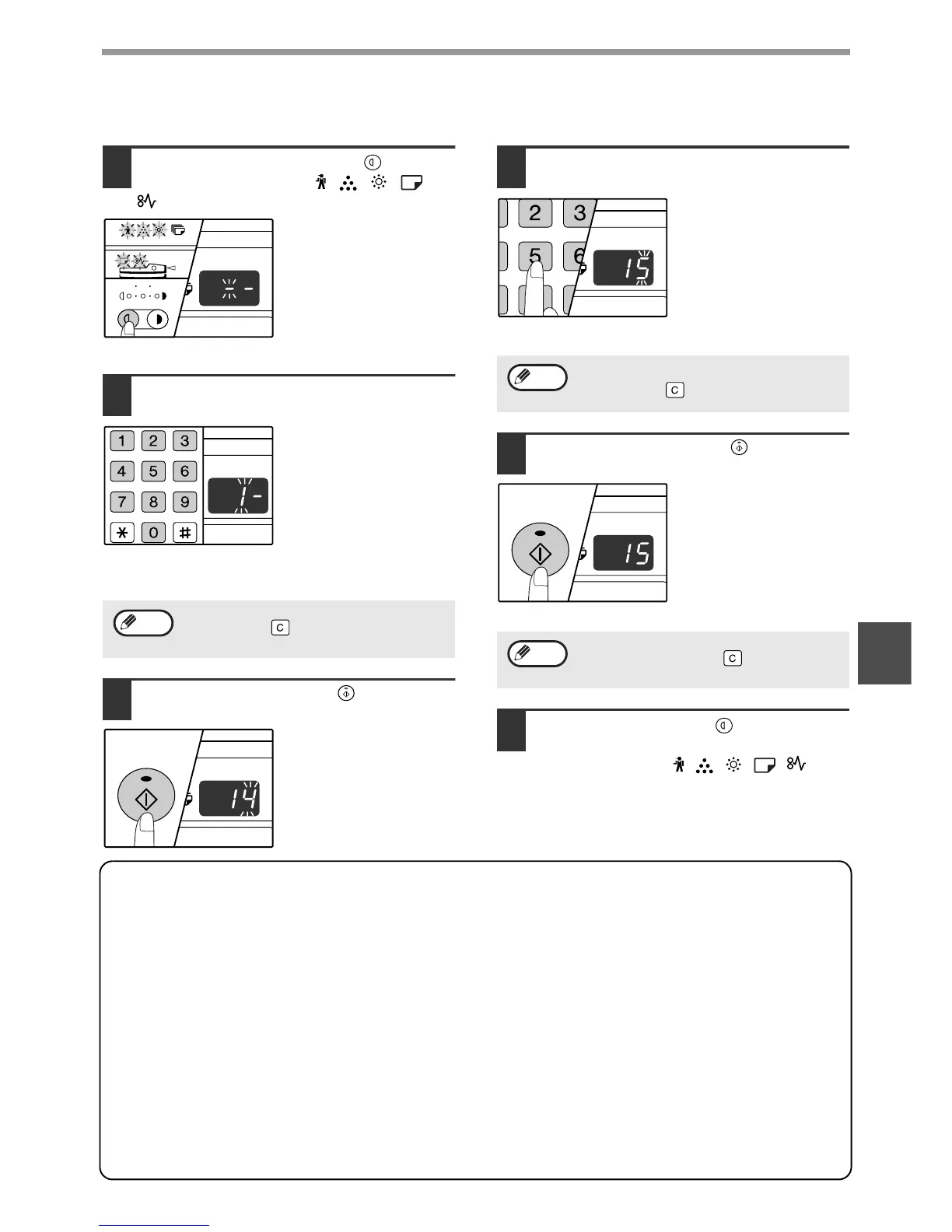47
USER SETTINGS
5
SELECTING A SETTING FOR A USER PROGRAM
1
Hold down the [Light] key ( ) until
the alarm indicators ( , , , ,
) blink.
The display shows "- -"
with the left hyphen
blinking.
2
Enter the program number with the
numeric keys.
• See "USER
PROGRAMS" (p.44 to
p.46) for the program
numbers.
• The selected program
number blinks.
• To select "Auto clear
timer", press the [1]
key.
3
Press the [START] key ( ).
• The selected program
number stops blinking
and lights steadily.
• The currently selected
setting code blinks in
the 1st digit of the
display.
4
Enter the desired setting code by
pressing a numeric key.
• For the setting codes,
see "USER
PROGRAMS". (p.44 to
p.46)
• The selected setting
code blinks.
• To select 90 seconds,
press the [5] key.
5
Press the [START] key ( ).
The selected setting
code stops blinking and
lights steadily.
6
Press the [Light] key ( ) to complete
the settings.
The alarm indicators ( , , , , ) go
off and the display returns to the number of
copies display.
Audible signals (key entry beep, invalid key beep, base setting beep)
The machine sounds three different types of beep signals: a key entry beep that sounds when a valid key is
pressed, an invalid key beep that sounds when an invalid key is pressed, and a base setting beep that sounds
when a setting is the same as the base setting (base settings are explained below). The base setting beep is
initially disabled. If you wish to enable the base setting beep, see "Base setting beep signal" on page 46. If you
wish to change the volume of the beep signals or disable them, see "Audible signals volume" on page 46.
The beep patterns of each type of beep signal are as follows:
Key entry beep ......................... One beep
Invalid key beep ......................Two beeps
Base setting beep ................Three beeps
Base settings
The base settings are preset standard selections for each copy setting. The base settings are as follows:
Copy ratio ........................................ 100%
Light and Dark indicator........................ 3
Paper feed location....... Upper paper tray
ORIGINAL SIZE..........................8-1/2" x 11"
AUTO/TEXT/PHOTO .......................... AUTO
If you enter the wrong number, press the
[CLEAR] key ( ) and then enter the correct
number.