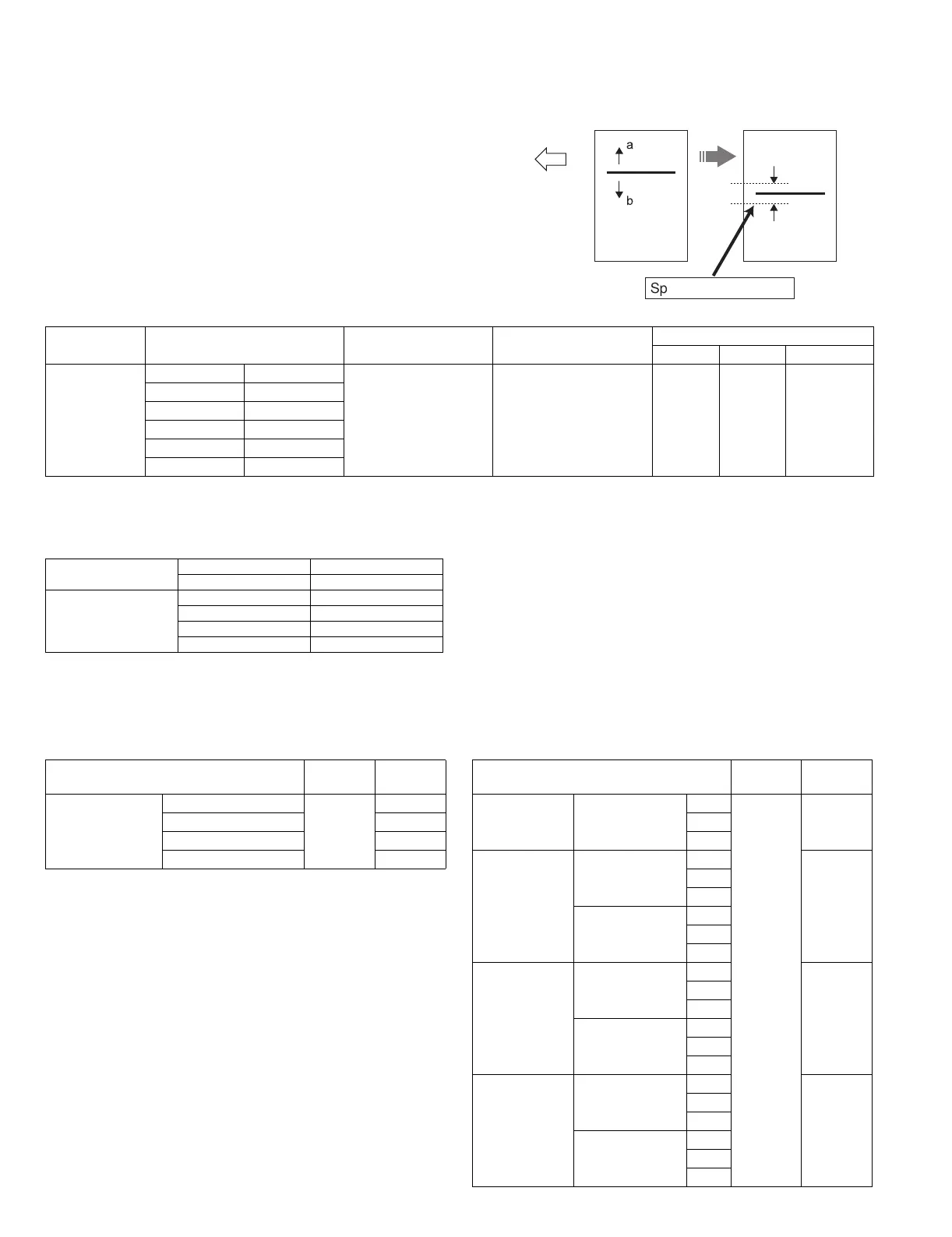AR-M350 ADJUSTMENTS 9-8
M. Original off-center adjustment
Before execution of this adjustment, the following adjustment must have
been completed.
•LSU right angle adjustment
•Print off-center adjustment
•Print magnification ratio adjustment
1) Set an original on the original table.
2) Execute SIM 50-12.
3) Select the paper feed tray and the magnification ratio.
4) After entering the adjustment value, pres START key, and printing is
started.
5) Check the off-center (distance from the paper lead edge) of the
printed copy. Repeat procedure 2 until the printed copy satisfies the
specifications.
•For the duplex mode (Single ? Duplex), add 10 to the above set value.
•When the print line is shifted toward a from the paper center, decrease the value.
•When the print line is shifted toward b from the paper center, increase the value.
<Specifications>
N. Image density adjustment
The image density adjustment is required for the following copy quality mode by using the simulation.
There are two methods; the collective adjustment and the individual adjustment of the copy quality mode.
•Copy mode •FAX mode
a
b
Specification ± 1.5mm
Print lead edge
Adjustment position Measurement reference Specification Set value
Default Range
Print off-center
SIM 50-10
Tray 1 Tray 1 Output pattern center line As shone in the table below. 50 0 - 99 Set value 1:
0.1mm shift
Tray 2 Tray 2
Tray 3 Tray 3/LCC left
Tray 4 Tray 4/LCC right
MFT Manual feed
ADU Duplex
Machine (OC mode) Single ±1.5mm
Duplex ±1.7mm
Overall (DSPF) Single S - S ±2.8mm
Single D - S ±3.5mm
Duplex S - D ±3.0mm
Duplex D - D ±3.5mm
Copy quality mode Collective adjustment
Individual
adjustment
Binary value mode Auto mode SIM46-2
Character mode SIM46-9
Character/Photo mode SIM46-10
Photo mode SIM46-11
adjustment
Individual
adjustment
Normal mode Binary value mode AUTO SIM46-12 SIM46-13
LIGHT
DARK
Small text mode Binary value mode AUTO SIM46-14
LIGHT
DARK
Half tone mode AUTO
LIGHT
DARK
Fine mode Binary value mode AUTO SIM46-15
LIGHT
DARK
Half tone mode AUTO
LIGHT
DARK
Super fine mode Binary value mode AUTO SIM46-16
LIGHT
DARK
Half tone mode AUTO
LIGHT
DARK
- !"#$%&