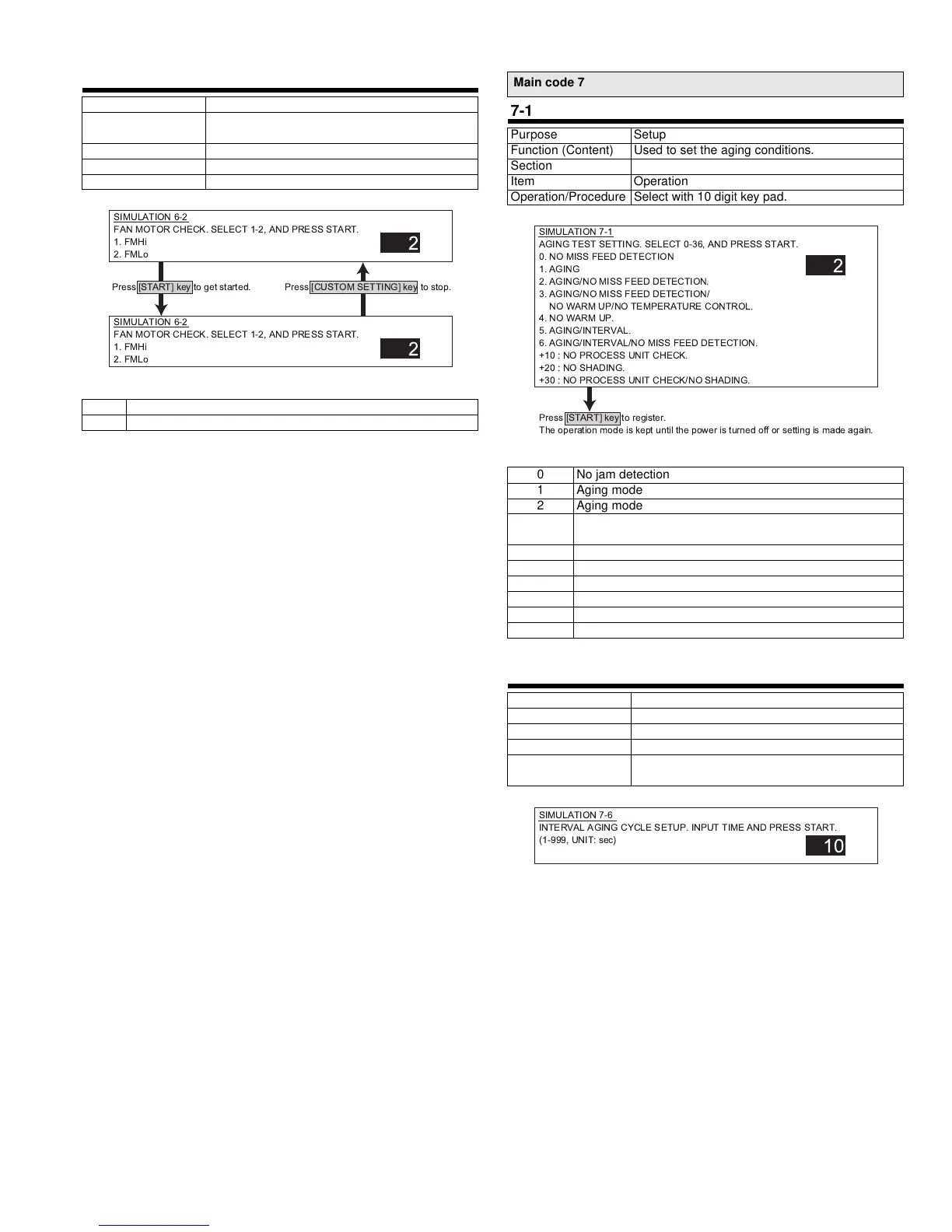AR-M350 SIMULATIONS 10-15
<List of set values>
<List of set values>
6-2
Purpose Operation test, check
Function (Content) Used to check the operations of each fan motor
and its control circuit.
Section Others
Item Operation
Operation/Procedure Select with 10 digit key pad.
1 Fan motor high speed
2 Fan motor low speed
SIMULATION 6-2
FAN MOTOR CHECK. SELECT 1-2, AND PRESS START.
1. FMHi
2. FMLo
2
SIMULATION 6-2
FAN MOTOR CHECK. SELECT 1-2, AND PRESS START.
1. FMHi
2. FMLo
2
Press [START] key to get started.
Press [CUSTOM SETTING] key to stop.
Main code 7
7-1
Purpose Setup
Function (Content) Used to set the aging conditions.
Section
Item Operation
Operation/Procedure Select with 10 digit key pad.
0 No jam detection
1 Aging mode
2 Aging mode without jam detection
3 Aging mode without jam/without warm-up/without fusing
temperature control
4 Without warm-up
5 Intermittent aging mode
6 Intermittent aging mode without jam detection
Above +10 No process unit (including developing unit) detection
Above +20 No shading
Above +30 No process unit detection/No shading
7-6
Purpose Setup
Function (Content) Used to set the intermittent aging cycle.
Section
Item Operation
Operation/Procedure Select with 10 digit key pad. Used to set the
intermittent aging cycle of Sim 7-1.
SIMULATION 7-1
AGING TEST SETTING. SELECT 0-36, AND PRESS START.
0. NO MISS FEED DETECTION
1. AGING
2. AGING/NO MISS FEED DETECTION.
3. AGING/NO MISS FEED DETECTION/
NO WARM UP/NO TEMPERATURE CONTROL.
4. NO WARM UP.
5. AGING/INTERVAL.
6. AGING/INTERVAL/NO MISS FEED DETECTION.
+10 : NO PROCESS UNIT CHECK.
+20 : NO SHADING.
+30 : NO PROCESS UNIT CHECK/NO SHADING.
2
Press [START] key to register.
The operation mode is kept until the power is turned off or setting is made again.
SIMULATION 7-6
INTERVAL AGING CYCLE SETUP. INPUT TIME AND PRESS START.
(1-999, UNIT: sec)
10
) !"# $%&