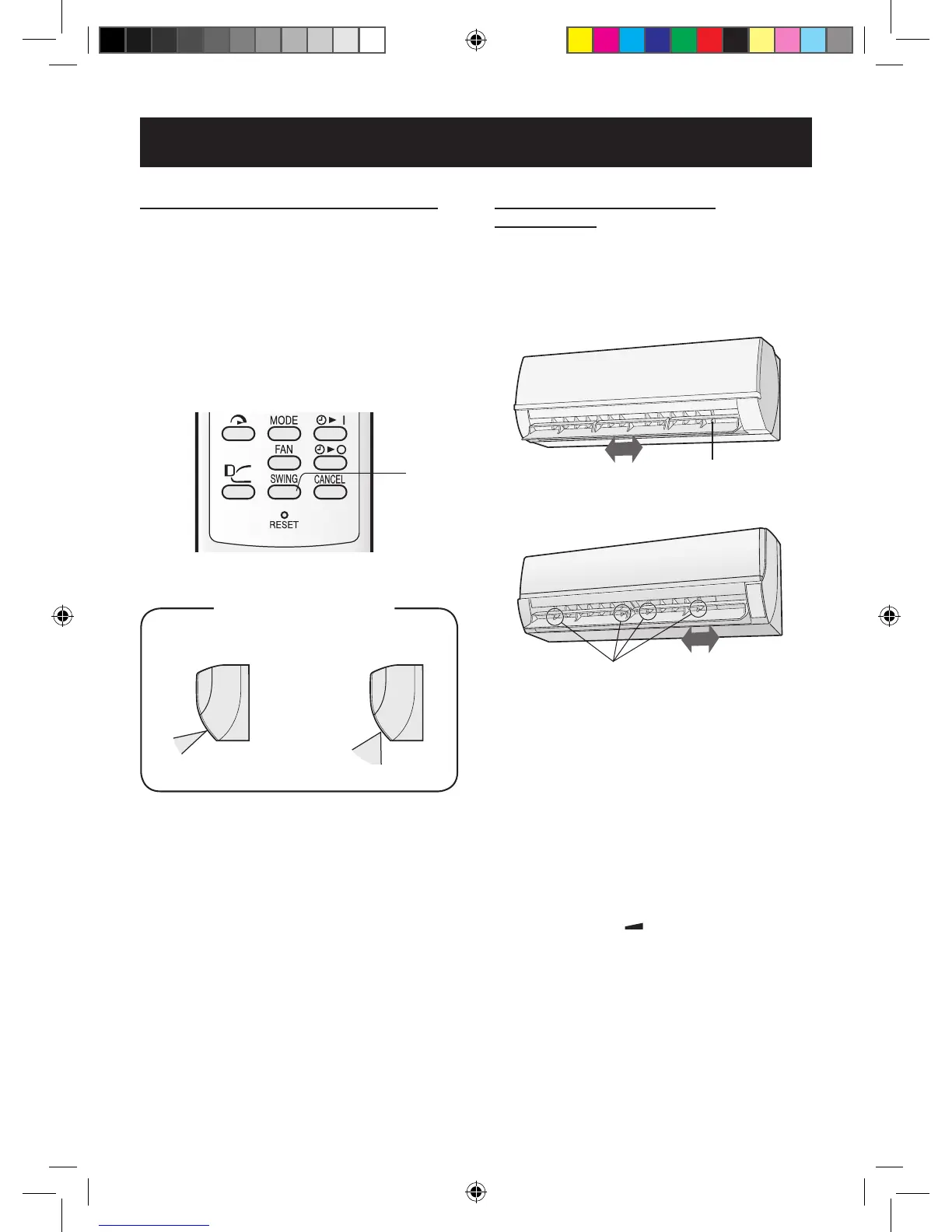VERTICAL AIR FLOW DIRECTION
1
Press the SWING button.
• The vertical adjustment louver will swing con-
tinuously.
2
Press the SWING button again when the
vertical adjustment louver comes at the
desired position.
ADJUSTING THE AIR FLOW DIRECTION
1
2
Adjustment range
COOL and DRY modes
HEAT mode
HORIZONTAL AIR FLOW
DIRECTION
Adjust the horizontal air flow direction with
the louver lever.
CAUTION:
Never attempt to adjust the vertical adjustment louver
manually.
• Manual adjustment of the vertical adjustment louver
can cause the unit to malfunction.
• When the vertical adjustment louver is positioned at
the lowest position in the COOL or DRY mode for an
extended period of time, condensation may result.
Do not adjust the horizontal adjustment louvers to the
extreme left or right in the COOL mode with the fan
speed set to
“SOFT ( )” for an extended period of
time. Condensation may form on the louvers.
Louver lever
Louver levers
AY-AP18LW
AY-AP24LW
AY-AP9LW
AY-AP12LW