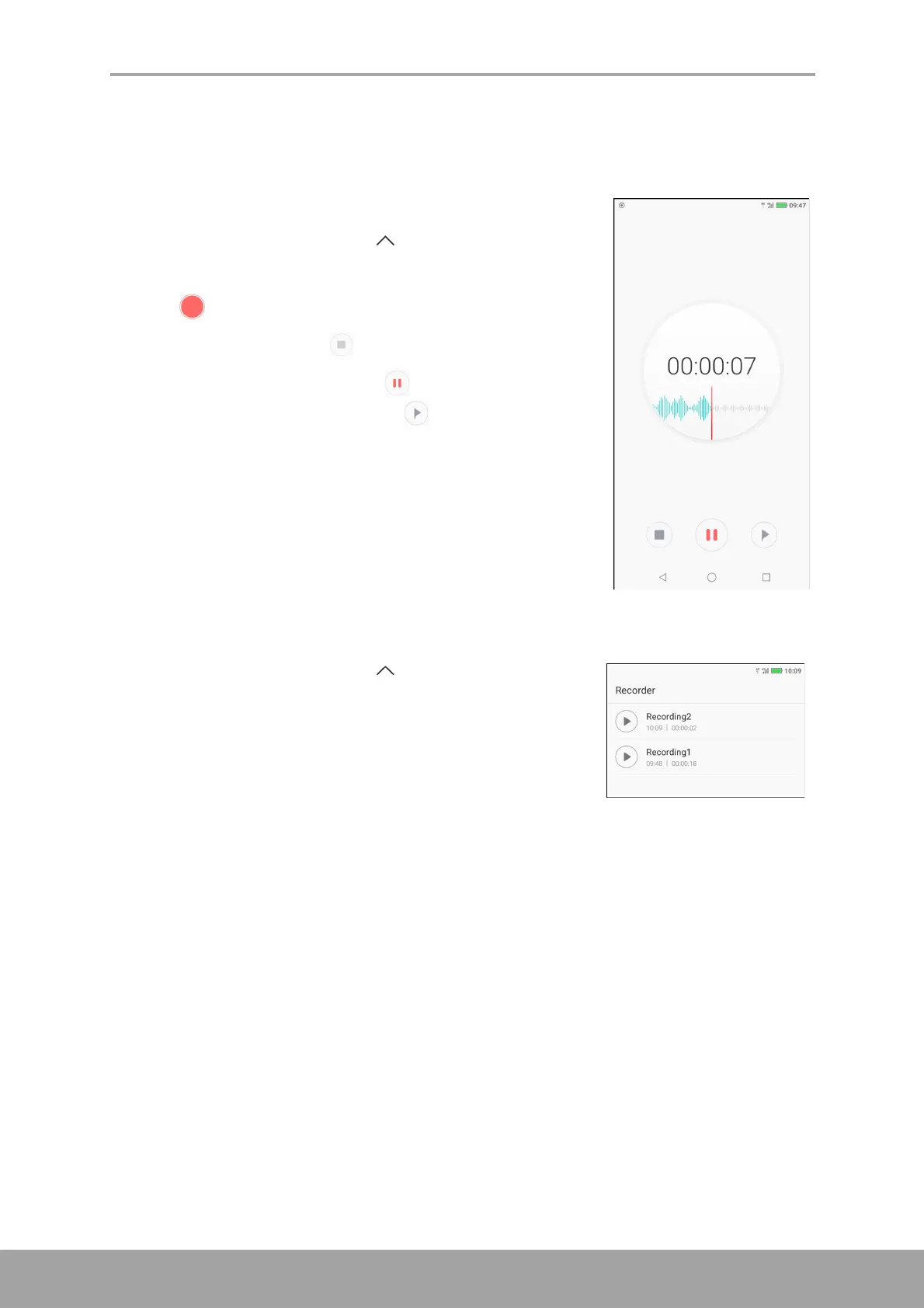Chapter 9: Programs
57
9.13 Recorder
Use Recorder to record a voice memo.
To record a voice note
1. From the Home screen, tap > Recorder.
The recording screen is displayed.
2. Tap to start recording voice.
3. To stop recording, tap .
• To pause recording, tap .
• To mark the recording, tap .
4. Type the record name, then tap Done to save.
To play a voice note
1. From the Home screen, tap > Recorder.
2. To play a recording, tap a recording file from the list.