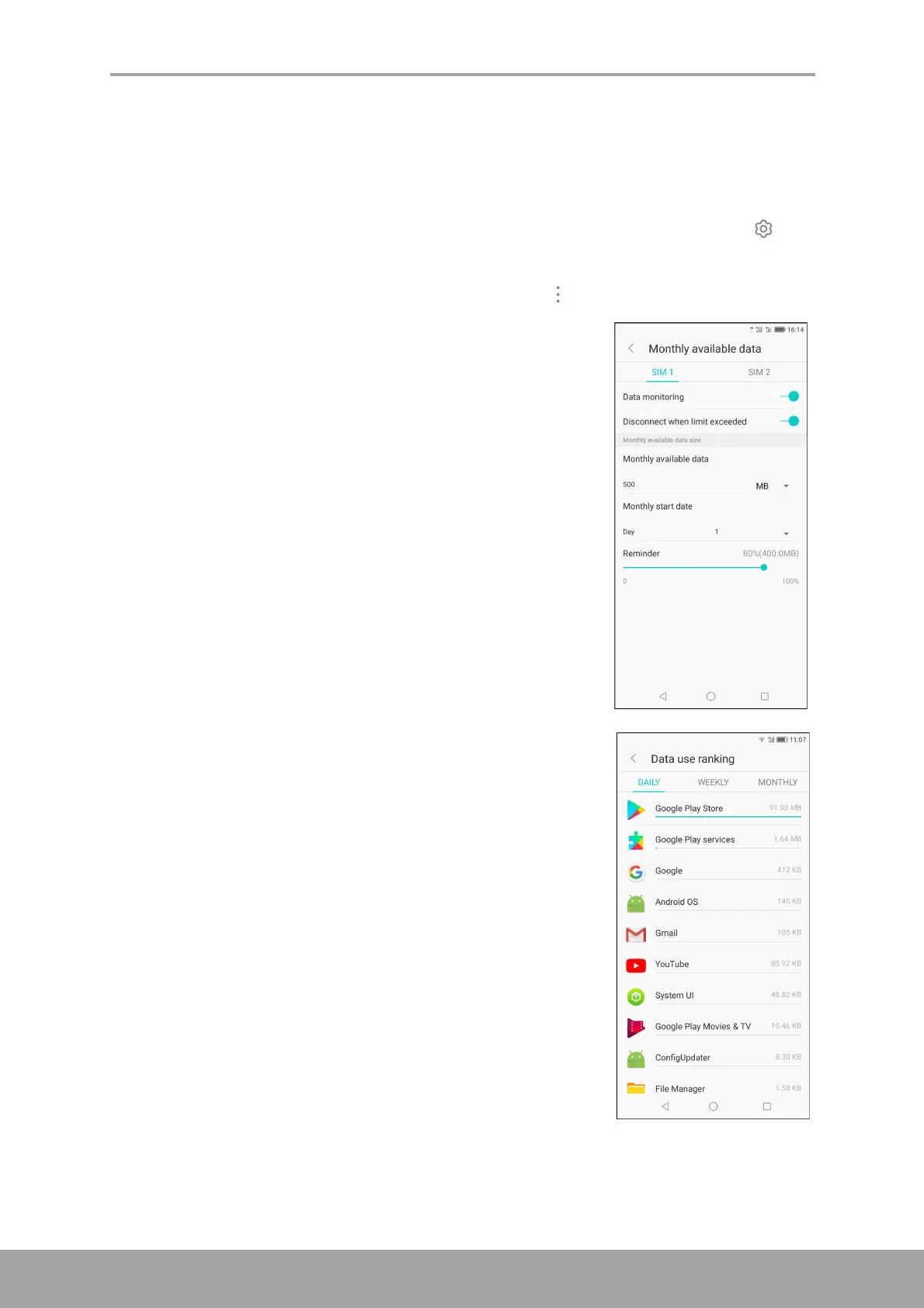Chapter 10: Managing Your Phone
66
10.5 Configuring Mobile Data Limit
You can set the data usage limitation and set a reminder when you reach the
maximum limit.
1. From the Home screen, tap Settings or slide down the status bar and tap .
2. Tap SIM Config > Data traffic control.
3. Swipe left or right to select the SIM card, then tap .
4. Tap Monthly available data.
5. Set Monthly available data and Monthly start date to
set limit.
6. To view the data usage used by the applications, on
Data traffic control screen, tap Data use ranking.