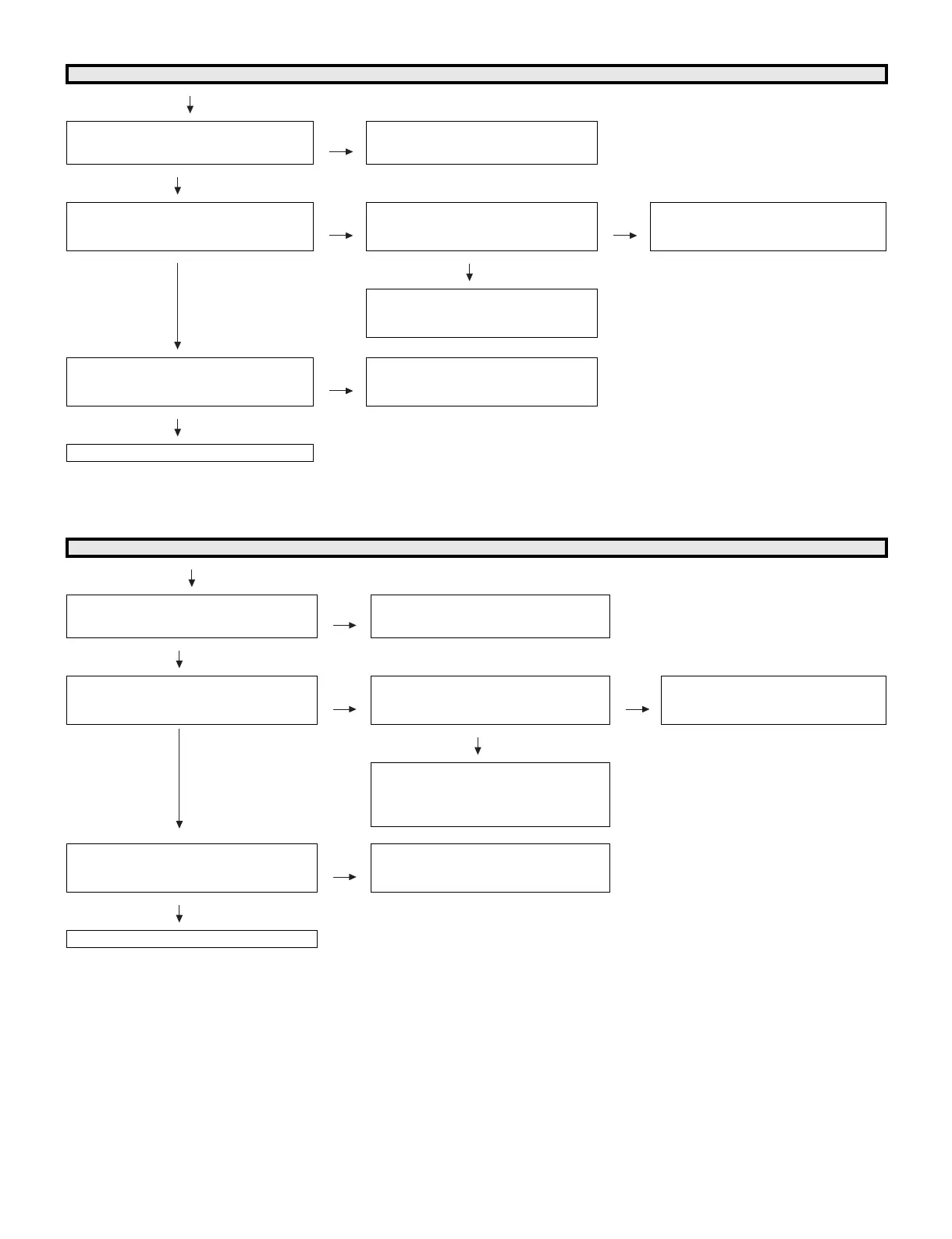BD-HP75U
4 – 3
Flowchart 4
Flowchart 5
No function of USB port at the back.
Does the same trouble remain even by
replacing the USB memory?
NO Check the USB memory.
YES
Is there 5V input at pin 7 of J7001 (USB/
LAN connector)?
NO
Are there 5V power at pin 1 and 3.3V
input signal at pin 3, both of IC7004
(high-side switch)?
NO
Check Q9012 (DRIVE_5V switch), F9
(USB_PPPON1) of IC7201 (system LSI)
and their peripheral circuits.
YES
YES
Check the soldering condition of
IC7004 (high-side switch) or replace
IC7004 itself.
With the USB memory inserted, are there
signals at pins 8 (D-) and 9 (D+) of J7001
(USB/LAN connector)?
NO
Check L7001 and A7 (USB_DM1) of
IC7201 (system LSI) and their periph-
eral circuits.
YES
Check the data saved in the USB memory.
No function of USB port at the front.
Does the same trouble remain even by
replacing the USB memory?
NO Check the USB memory.
YES
Is there 5V input at pin 1 of J1301 (front
USB connector)?
NO
Are there 5V power at pin 1 and 3.3V
input signal at pin 3, both of IC7005
(high-side switch)?
NO
Check Q9012 (DRIVE_5V switch), E9
(USB_PPPON2) of IC7201 (system
LSI) and their peripheral circuits.
YES
YES
Check the front USB terminal harness,
connector and the soldering condition of
IC7005 (high-side switch). Replace as
required.
With the USB memory inserted, are there
signals at pins 2 (D-) and 3 (D+) of J1301
(front USB connector)?
NO
Check the harness, connector, L7002
and A8 (USB_DM2) of IC7201 (system
LSI) and their peripheral circuits.
YES
Check the data saved in the USB memory.