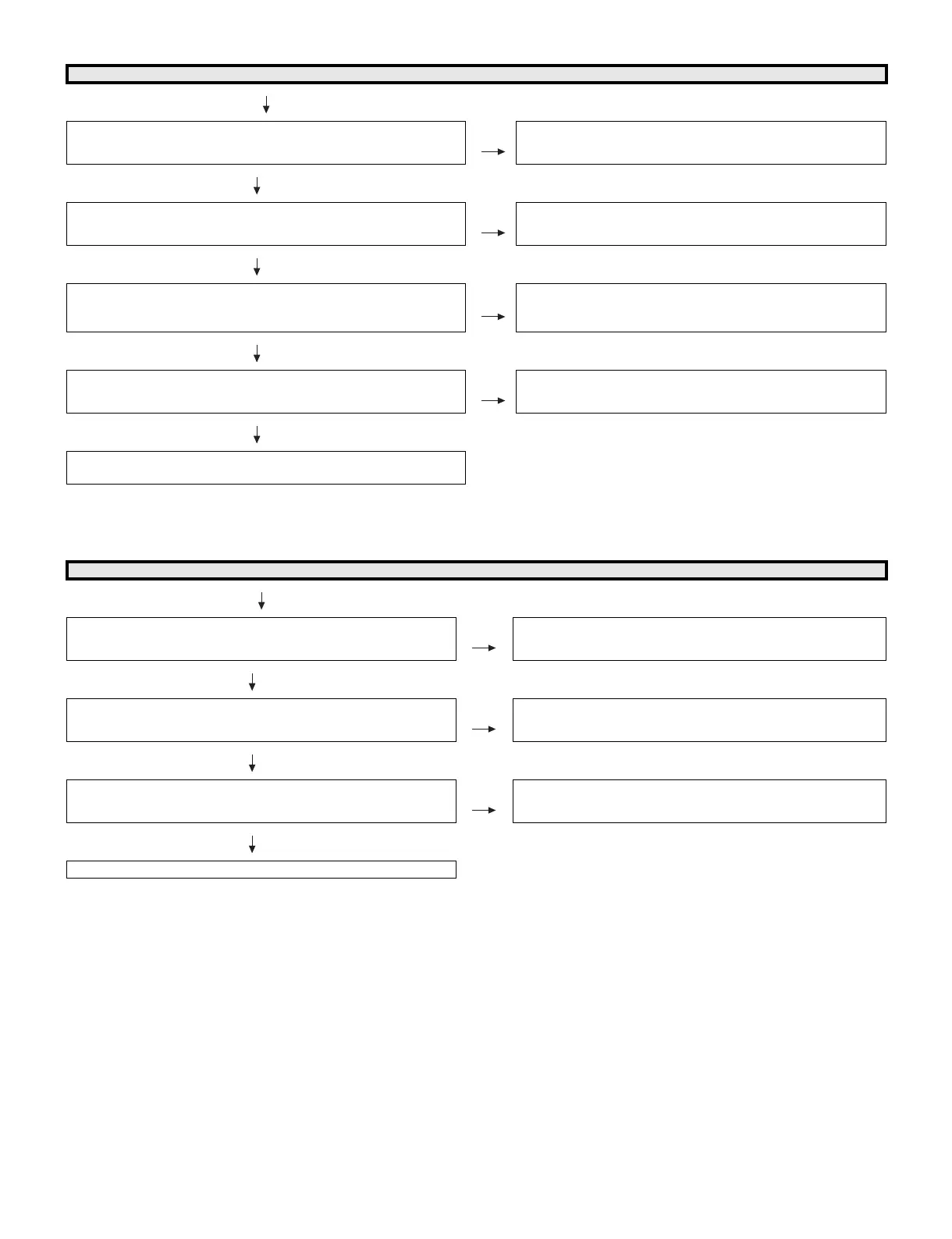BD-HP75U
4 – 5
Flowchart 8
Flowchart 9
No LCD display.
Is LCD1301 (LCD unit) cracked or otherwise damaged? YES Replace LCD1301.
NO
Are there SEG and COM input signals at LCD1301? YES Check the soldering condition of LCD1301. Replace as required.
NO
Are signals and power applied at pins 36 (reset), 37 (5V), 42
(LCD_CS), 43 (LCD_CLK) and 44 (LCD_DATA) of IC1301 (LCD
driver)?
YES
Check IC1301 and its peripheral circuits. Replace as required.
NO
Are there output signals at pins 3 (LCD_CLK), 4 (LCD_DATA), 6
(LCD_RST) and 7 (LCD_CS) of IC2501 (front microprocessor)?
YES Check SC1301, FFC harness and CN2501. Replace as required.
NO
Check R2501, R2502, R2505, R2536 and IC2501 as well as their
peripheral circuits. Replace as required.
LCD backlight failure to light up.
Is the collector of Q1305 (backlight switch) at 0V level? YES Check D1303, D1305, R1321 and R1323 as well as their periph-
eral circuits. Replace as required.
NO
Is there 3.3V input at the base of Q1305? YES Check Q1305. Replace as required.
NO
Is there 3.3V output coming from pin 33 (BL_LCD) of IC2501 (front
microprocessor)?
YES Check SC1301, FFC harness and CN2501. Replace as required.
NO
Check IC2501 and its peripheral circuits. Replace as required.