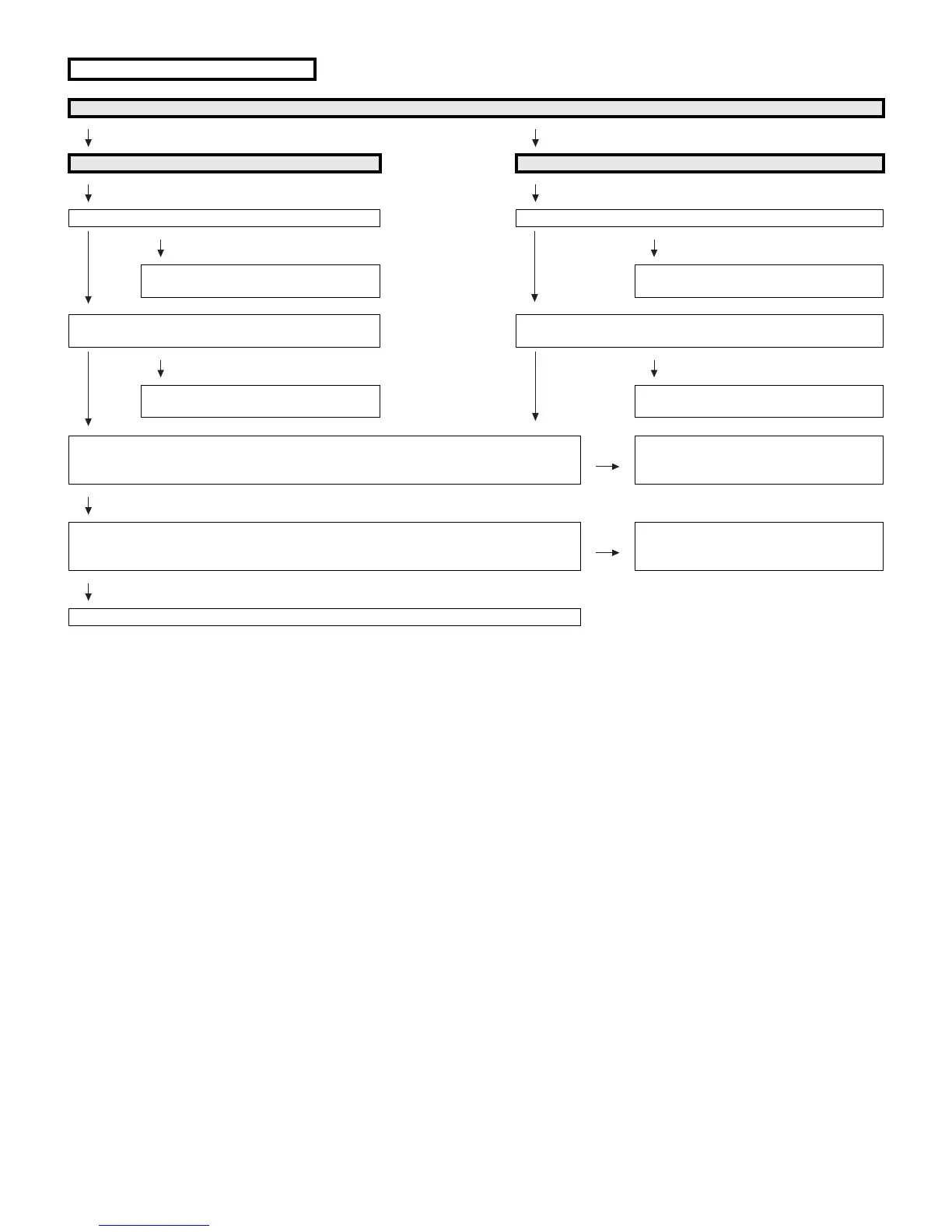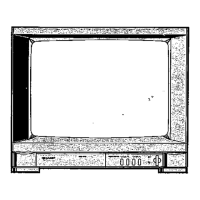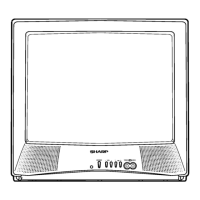LC-52/60/70LE640U/C6400U,LC-80LE633U/844U (1st Edition)
6 – 6
• Picture does not display.
No video (1)
COMPOSITE: No external input video [INPUT-6] COMPOSITE: No external input video [INPUT-7]
Is INPUT-6 selected on the input select menu screen? Is INPUT-7 selected on the input select menu screen?
YES
NO
YES
NO
Select INPUT-6 on the input select menu
screen for the right input signal.
Select INPUT-7 on the input select menu
screen for the right input signal.
Is there the COMPOSITE signal input at pin (AJ23) of
IC3303 (CPU)?
Is there the COMPOSITE signal input at pin (AK22) of IC3303
(CPU)?
YES
NO
YES
NO
Check the line between pin (10) of J510
and pin (AJ23) of IC3303.
Check the line between pin (5) of J510 and
pin (AK22) of IC3303.
Is the T-CON PWB connected?
VBO_HTPDN (40pin), VBO_LOCKN (39pin) of P2604 become Low if there is no problem in
the connection.
NO Check the panel module and harness.
YES
Are the V-By-One signal input to the pin of P2604?
VBO_CN_TXA+/- (36/37pin), VBO_CN_TXB+/- (32/33pin),
VBO_CN_TXC+/- (28/29pin), VBO_CN_TXD+/- (24/25pin).
NO Check IC3303 and its peripheral circuits.
(IC3501/IC3502/IC3503, etc.)
YES
Check the panel module and harness.