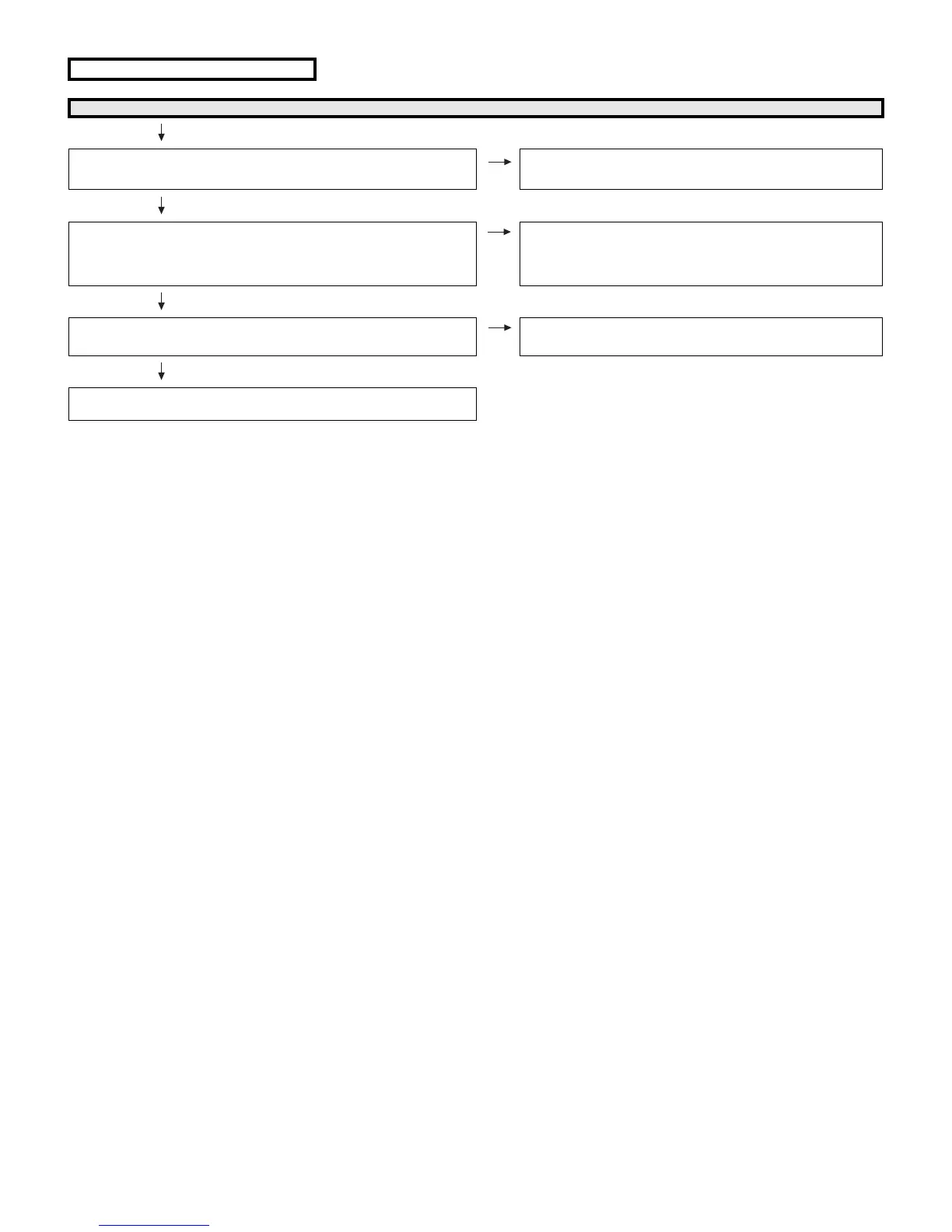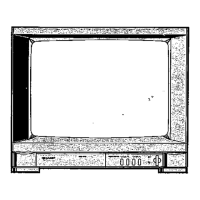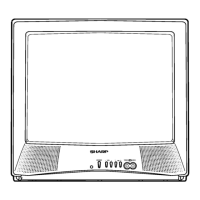LC-52/60/70LE640U/C6400U,LC-80LE633U/844U (1st Edition)
6 – 26
• Picture does not display.
Trouble Shooting LCD controller board(C-PWB)
A screen isn't displayed.
(The LED Backlight has shone at start-up)
YES
• It is checked whether PL/LW is connected correctly.
• Replace another C-PWB.
NO
Please enter the adjustment process mode and display “LCD TEST
PATTERN” of 18 page.
Please press volume (-)/(+) keys and a test pattern is displayed.
Is it all usually displayed?
YES
It isn't the fault of a C-PWB.
Please check operation with reference to other items.
NO
Is only the half of the right screen or the left screen displayed normally?
YES
• It is checked whether FFC (to Panel) is connected correctly.
• Replace another C-PWB.
NO
Please check the C-PWB.
Replace another board.