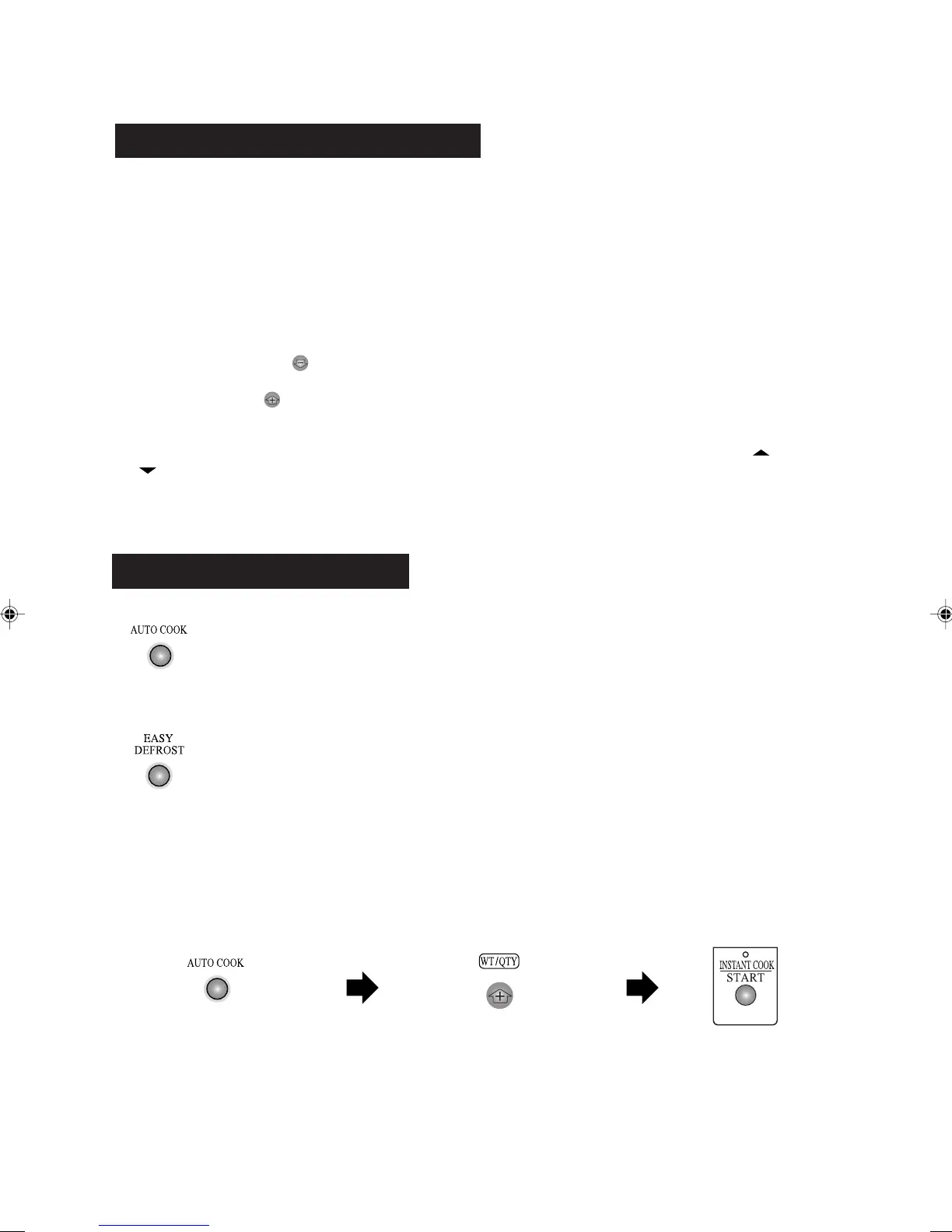R-90GC(S) O/M
14
1. When using the automatic features, carefully follow the instructions provided in each MENU GUIDE to achieve
the best result.
If the instructions are not followed carefully, the food may be overcooked or undercooked.
2. When action is required (e.g. to turn food over), the oven stops, the audible signal sounds and any instructions
will appear on the display. To continue cooking, press the INSTANT COOK/START key.
3. Food weighing more or less than the quantity or weight listed in each MENU GUIDE, cook manually.
4. When entering the weight of the food, round off the weight to the nearest 0.1kg (100g). For example, 1.65kg
would become 1.7kg.
Crispy Crumb of BASIC COOK should be rounded up to the nearest 0.05 kg (50g), for example, 0.34kg (340g)
to 0.35kg (350g).
5. If the WEIGHT DOWN ( ) key is pressed the display will count down from the highest weight range, each
time the key is pressed.
6. If the WEIGHT UP ( ) key is pressed the display will count up from the lowest weight range, each time the
key is pressed.
7. You can enter the weight by holding down or pressing the WEIGHT keys until the desired weight is displayed.
8. To change the final cooking or defrosting result from the standard setting, press the MORE ( ) or LESS
( ) key prior to pressing the INSTANT COOK/START key. See page 20.
9. The final cooking result will vary according to the food condition (e.g. initial temperature, shape, quality).
Check the food after cooking and if necessary continue cooking manually.
Notes for Automatic Operations
AUTOMATIC OPERATIONS
Auto Cook / Easy Defrost
AUTO COOK allows you to cook 5 popular foods.
EASY DEFROST allows you to defrost 5 popular foods.
Please refer to the AUTO COOK MENU GUIDE on page 4-
5 or EASY DEFROST MENU GUIDE on page 6 of the
cooking guides.
* Suppose you want to cook 0.2 kg of Frozen Vegetables.
1. Press the AUTO COOK key
until desired menu number
is displayed (for Frozen
Vegetables press twice).
2. Enter the weight by pressing
the WEIGHT UP key until
desired weight is displayed
(for 0.2 kg press twice).
3. Press the INSTANT
COOK/START key to
start cooking.
x 2
x 2
1. Frozen Pasta Meals
2. Frozen Vegetables
3. Fresh Vegetables
4. Fresh Pasta
5. Dried Rice / Pasta
1. Roast Meat
2. Whole Poultry
3. Steak / Chops
4. Chicken Pieces
5. Minced Meat
R-90GC(S) O/M,01-14 03.7.24, 5:34 PM14
