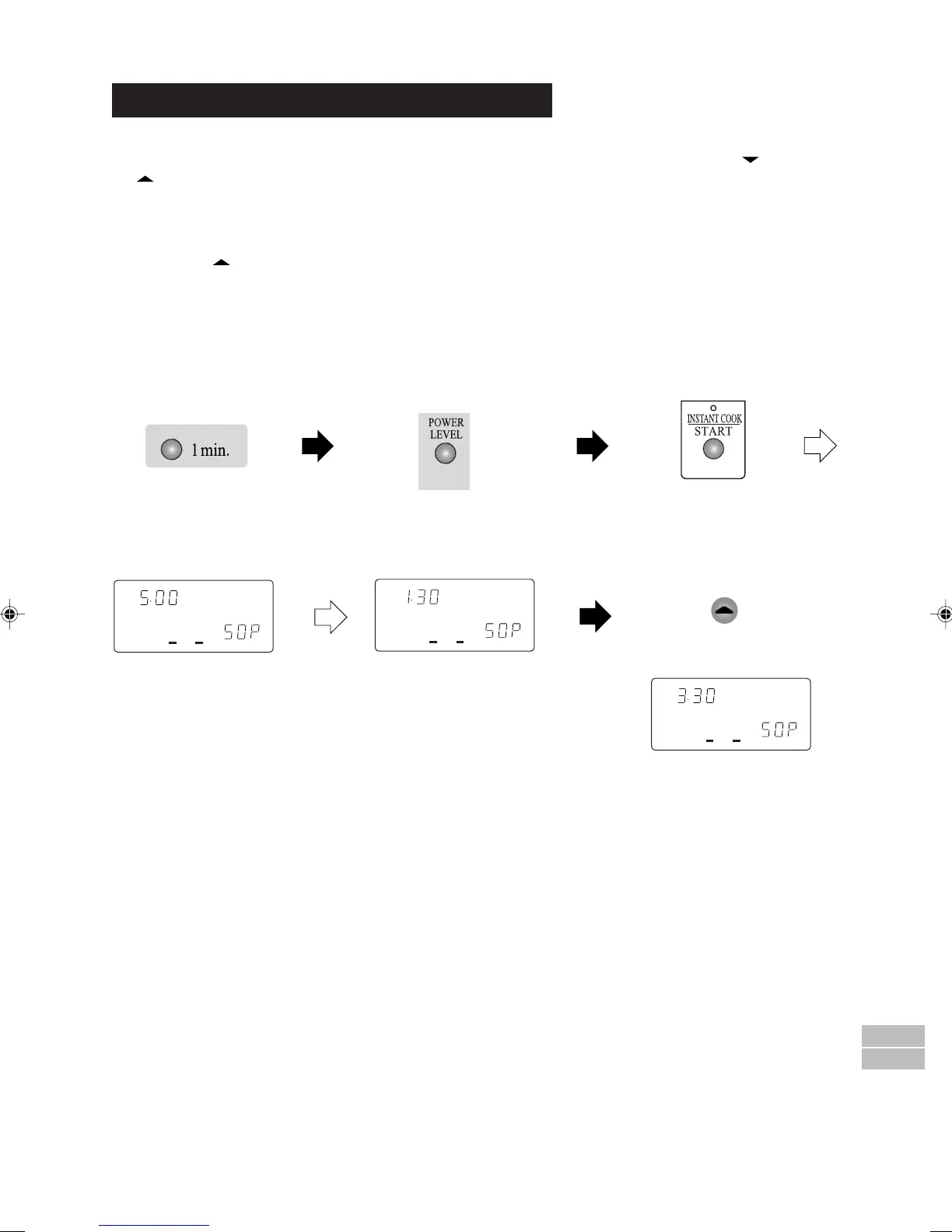21
R-90GC(S) O/M
Time Adjustment for Manual Cooking
x 2
Check the display.
MICRO
COOK
MICRO
COOK
Check the display.
MICRO
COOK
The time begins to count down.
a) Adjusting time during cooking
The cooking time can be decreased or increased in 1 minute increments each time the LESS (
) and MORE
(
) keys are pressed. The cooking time can also be extended in multiples of 1 minute by pressing the
INSTANT COOK/START key while the oven is in operation. Check the cooking progress regularly.
b) Extending time at the end of cooking
Cooking time can be extended at the end of cooking. When the MORE indicator is flashing after cooking, press
the MORE (
) key to extend the cooking time in multiples of 1 minute, then press the INSTANT COOK/
START key. A maximum of 10 minutes can be entered. Check the cooking progress regularly.
* Suppose you want to increase cooking time by 2 minutes during 5 minutes on 50% microwave power.
1. Enter desired cooking
time.
2. Select microwave cooking and
power level by pressing the
POWER LEVEL key as required.
(for 50% press 3 times)
3. Press the INSTANT
COOK/START key.
4. Press the MORE key twice to
increase time by two minutes.
x 5
x 3
R-90GC(S) O/M,15-24 03.7.24, 5:38 PM21
