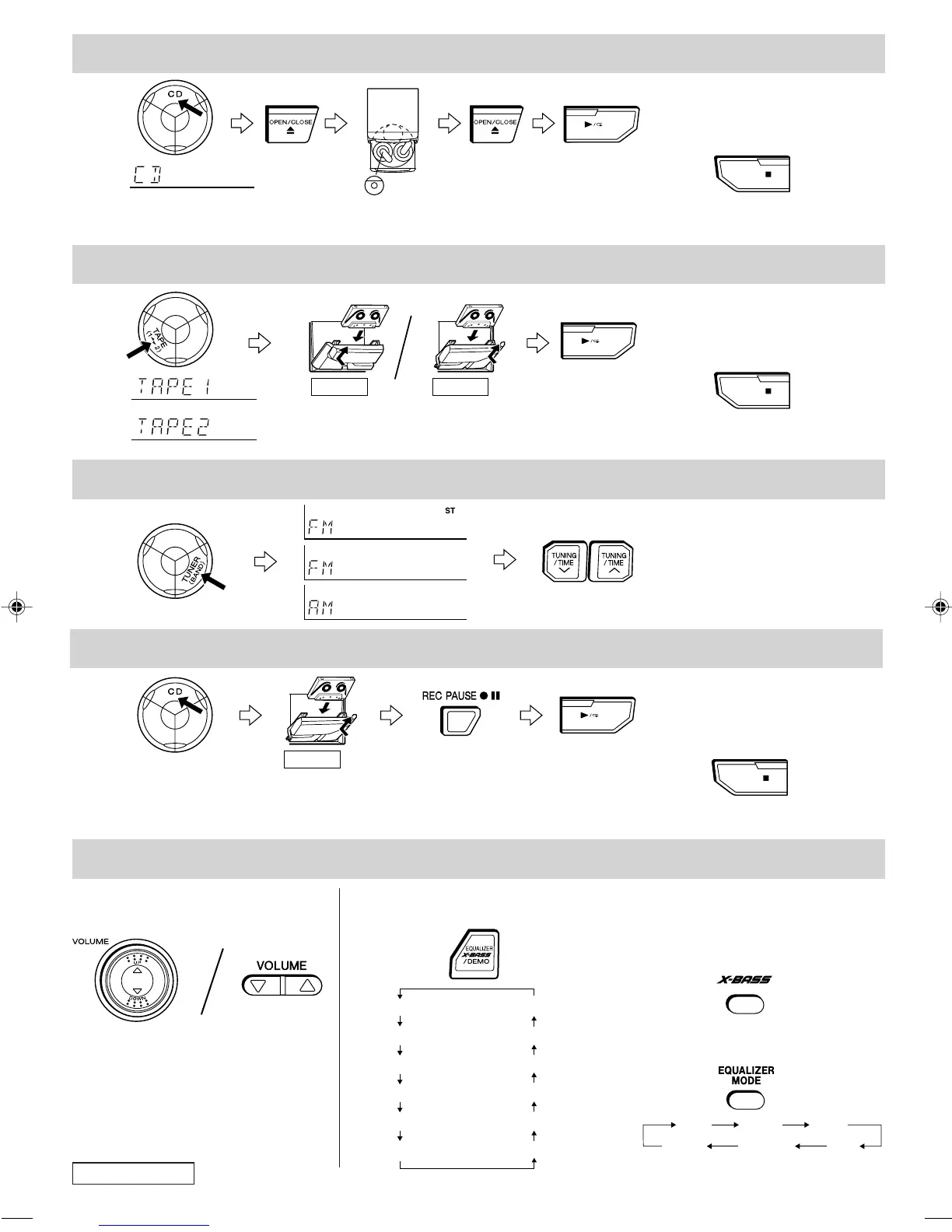3 Listening to a CD /
Audición de discos CD
4 Listening to a tape /
Audición de una cinta
5 Listening to the radio /
Audición de la radio
6 Recording from CDs /
Grabaciones de discos CD
7 Sound control /
Control del sonido
● Label facing up
●
Etiqueta hacia arriba
■ To stop the playback
■
Para detener la reproducción
■ To stop the recording
■
Para detener la grabación
● Load the disc to be
recorded.
●
Introduzca el disco
que va a grabar.
● CD recording
starts.
●
La grabación de
CD empieza.
■ Volume
■
Volumen
<Extra bass (X-BASS)>
<Graves extra (X-BASS)>
<Pre-programmed equalizer>
<Ecualizador preprogramado>
Printed in Malaysia
Impreso en Malaysia
TINSZ0533AWZZ A9911.HK
FLAT ROCK
POPS
JAZZCLASSIC
VOCAL
■ To stop the playback
■
Para detener la reproducción
TAPE 1 TAPE 2
TAPE 2
FLAT (X-BASS on)
ROCK (X-BASS on)
POPS (X-BASS on)
JAZZ (X-BASS on)
CLASSIC (X-BASS on)
VOCAL (X-BASS on)
VOCAL (X-BASS off)
CLASSIC (X-BASS off)
JAZZ (X-BASS off)
POPS (X-BASS off)
ROCK (X-BASS off)
FLAT (X-BASS off)
■ Extra bass (X-BASS) / Pre-programmed equalizer
■
Graves extra (X-BASS) / ecualizador preprogramado
*Quick120.pm6E 99.11.25, 2:04 PM2
