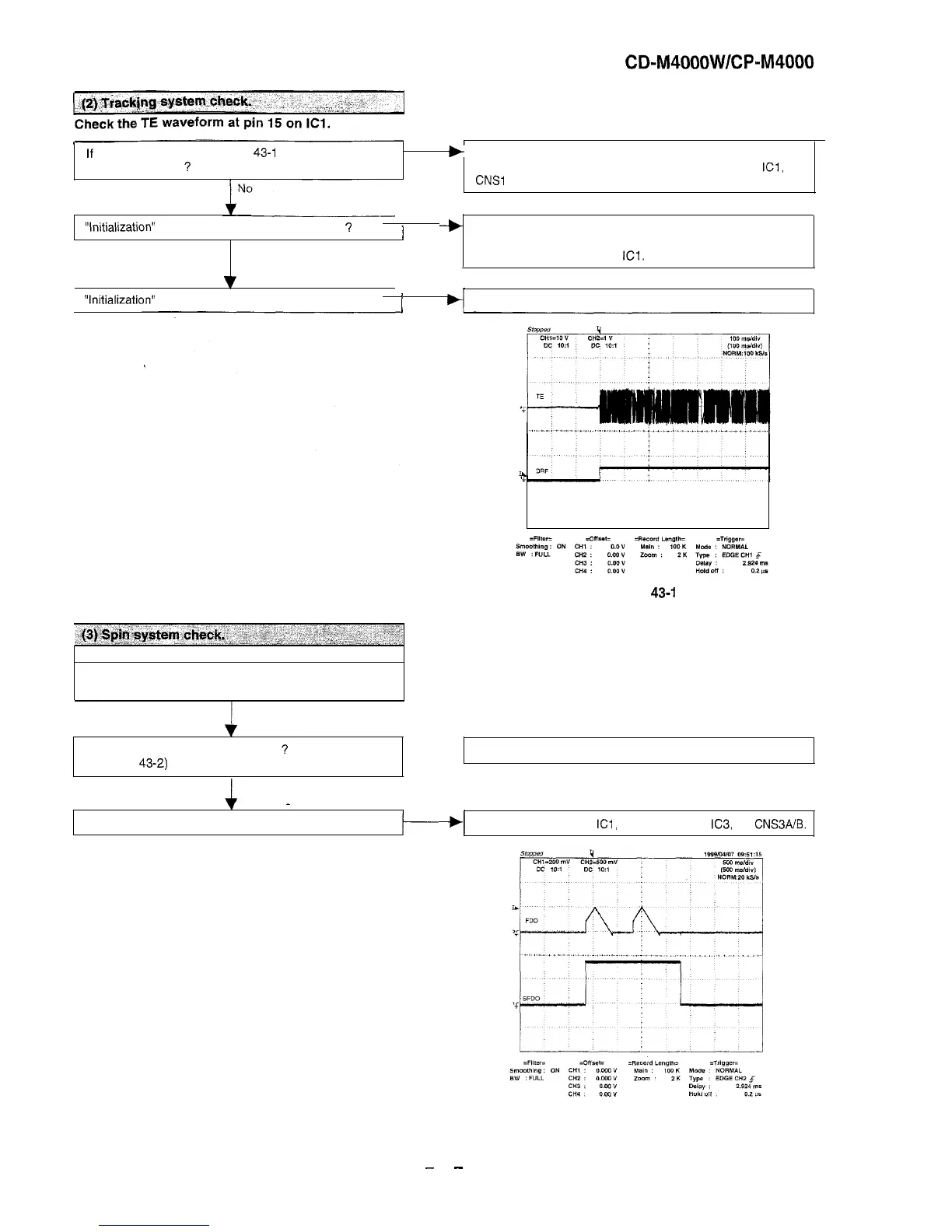CD-M4000W/CP-M4000
If
the waveform shown in Figure
43-1
appears and soon after
t
NO DISC appears
?
Yes
The tracking servo is not activated.
Check the peripheral circuits at pins 14, 15 and 20 on
IC1,
and
CNSl
A/B.
“Initialization” is possible, but play is not possible
?
1
1
Yes
-)
A normal jump operation cannot be completed or the beginning of
the track cannot be found.
No
Check the around pin 20 on
ICl.
v
“Initialization” is not possible.
I
Data cannot be read. Check the VCO-PLL system.
Figure
43-1
Press the OPEN/CLOSE switch without inserting a disc, and
then try starting the play operation.
1. The turntable rotates a little
?
(Waveform drawing -- The spin driver circuit is OK.
Figure 43-2)
Yes
No
--
-
2. The turntable doesn’t rotate.
Check around pin 22 on ICI, pins 15 and 16 on
IC3,
and
CNSBAIB.
Figure 43-2
-
43
-