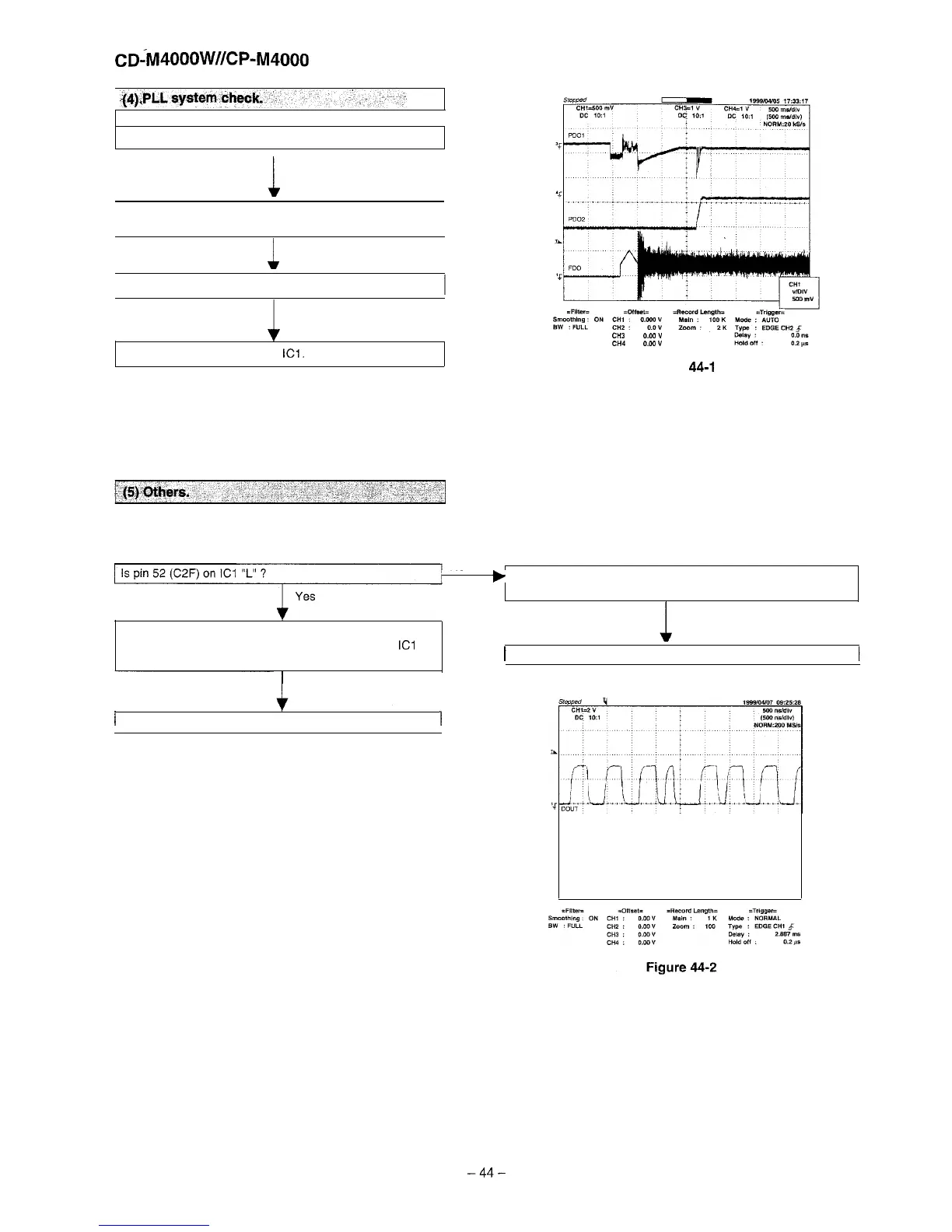CD-iu14000W//CP-M4000
When a disc is loaded, start play operation.
I
The HF waveform is normal, but the TOC data cannot be
read.
1
Check the PDO waveform. (Figure 44-l)
Check around pins 73-78 on
ICl.
ix3
0.W”
CH4
0.W”
Figure
44-1
The HF waveform is normal and the time is displayed
normally, but no sound is produced. Or the sound
has dropouts.
No
&
There are too many error flags on a damaged disc which
makes error correction impossible.
1. When playing at normal speed.
Check the peripheral circuit at pin 39 (DOUT) on
ICl
and
the waveform (Figure 44-2).
1
Check again using a known good disc.
/
If OK. Check the unit.
1
-44-