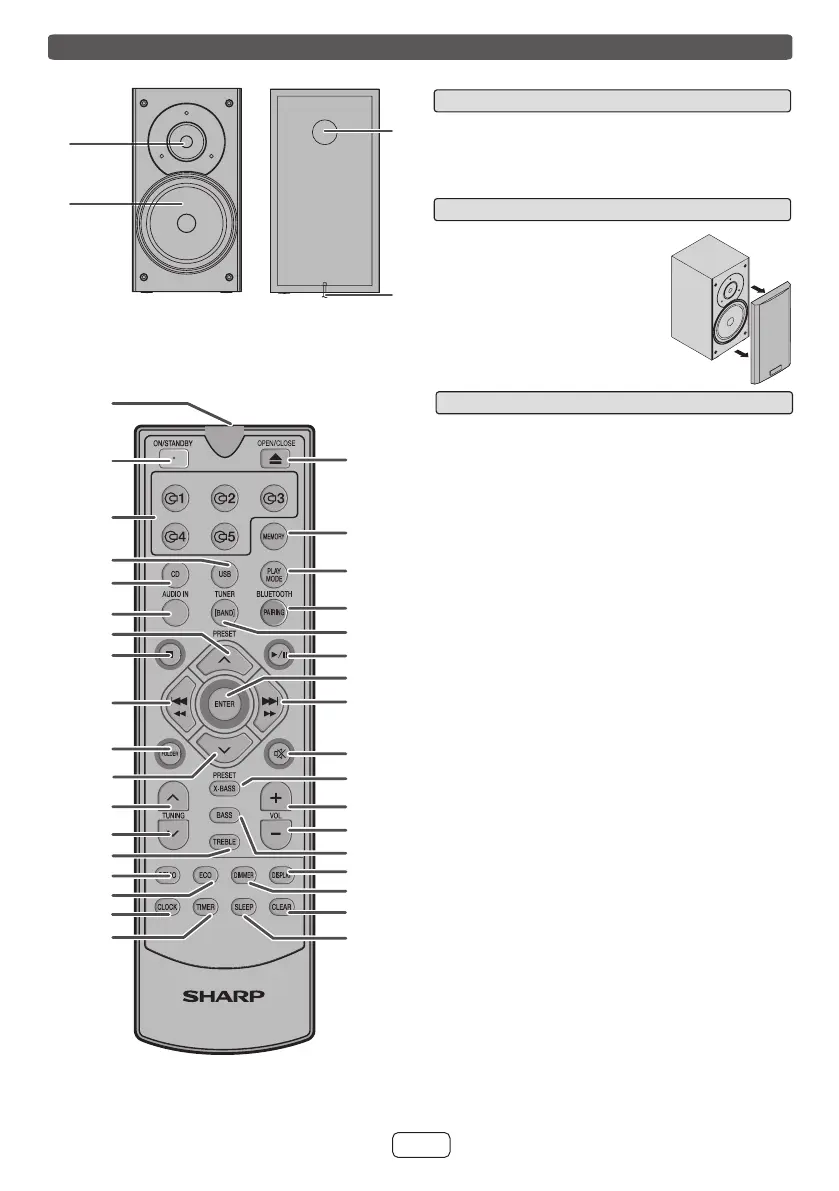E-5
■ Remote Control
1. Remote Control Transmitter
2. On / Standby Button
3. Disc Number Select Buttons
4. USB Button
5. CD Button
6. Audio In Button
7. Preset Up Button
8. Disc / USB Stop Button
9. Track Down or Fast Reverse Button
10. Folder Button
11. Preset Down Button
12. Tuning Up Button
13. Tuning Down Button
14. Treble Button
15. Demo Button
16. Eco Button
17. Clock Button
18. Timer Button
19. Disc Tray Open/Close Button
20. Memory Button
21. Play Mode Button
22. Bluetooth/Pairing Button
23. Tuner [Band] Button
24. Play/Pause Button
25. Enter Button
26. Track Up or Fast Forward Button
27. Mute Button
28. X-Bass Button
29. Volume Up Button
30. Volume Down Button
31. Bass Button
32. Display Button
33. Dimmer Button
34. Clear Button
35. Sleep Button
Controls and indicators (continued)
RRMCGA409AWSA
2
4
5
3
6
8
7
9
10
11
12
13
15
17
18
19
20
21
22
24
23
25
27
26
29
28
30
14
31
32
16
33
34
35
1
■ Speaker System
1. Tweeter
2. Woofer
3. Bass Reex Duct
4. Speaker Wire
■ Speaker grilles are removable
Make sure nothing comes
into contact with the speaker
diaphragms when you remove the
speaker grilles.
1
2