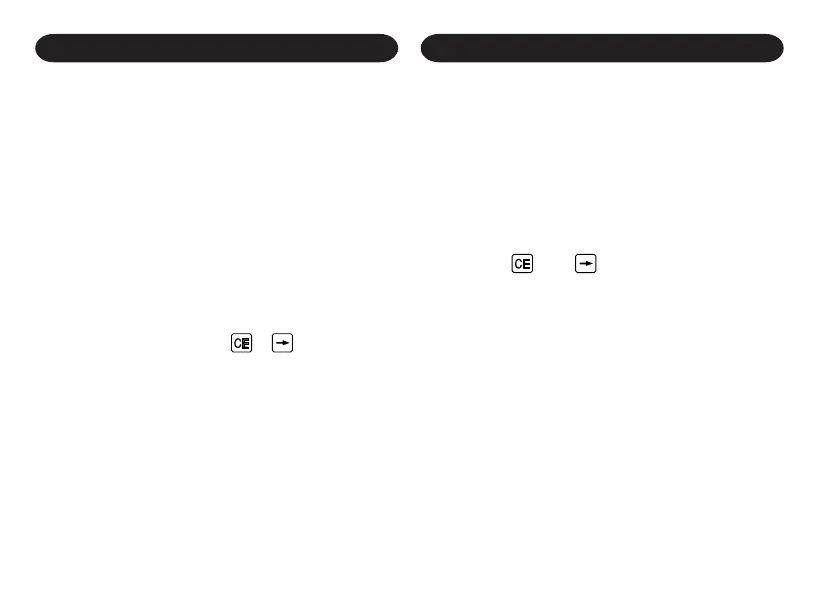136
1. Impostare il selettore decimale nel modo
specificato in ogni esempio.
Se non viene specificato diversamente, il
selettore di arrotondamento deve essere in
posizione “5/4”.
2. Il selettore del modo di regolazione del tasso e il
selettore di costante e virgola automatica devono
essere posizionati su “•” (rilasciati) a meno che
altrimenti specificato.
3. Se non viene specificato diversamente, il
selettore della modalità di conteggio stampe/
elementi deve essere in posizione “P”.
4. Se si commette un errore durante l’immissione
di un numero, premere o e immettere il
numero corretto.
5. I valori negativi vengono stampati con il simbolo
“–” in rosso.
Nota: Tutti i totali ed i totali parziali possono
essere utilizzati per ulteriori calcoli.
REINSERIRE il numero nella calcolatrice
mediante il tasto delle FUNZIONI e
proseguire il problema.
ESEMPI DI CALCOLO RÄKNEEXEMPEL
1. Ställ decimalväljaren i det läge som anges i varje
exempel.
Avrundningsväljaren ska stå i läget “5/4” såvida
inget annat anges.
2. Väljaren för funktion för valutakurs samt väljaren
för konstant/add-funktion skall vara i läge “•” (av-
läge) om inget annat sägs.
3. Väljaren för utskrift/posträkning ska stå i läget
“P” såvida inget annat anges.
4. Tryck på eller för att radera ett felaktigt
inmatat tal och mata sedan in rätt tal.
5. Negativa tal skrivs ut med symbolen “–” i rött.
Anm: Alla svar och delsvar kan användas för
efterföljande beräkningar. MATA in talet i
räknaren på nytt med lämplig
FUNKTIONSTANGENT och fortsätt
beräkningen.
CS-2635RH(AXO)-Cal-1 12.5.28, 3:53 PMPage 136 AdobePageMaker6.5J/PPC
