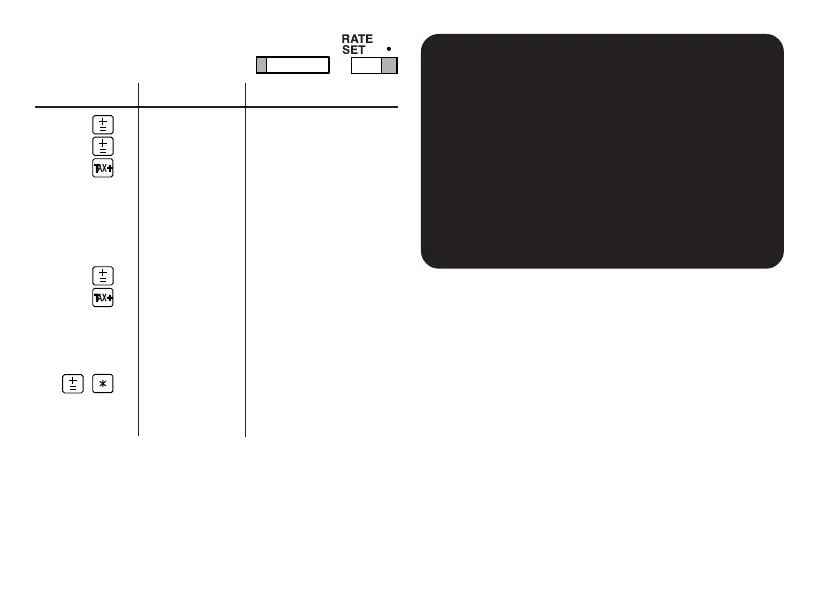164
EXAMPLE 1: Set an 8% discount rate.
BEISPIEL 1: Der Abschlag wird auf 8%
festgelegt.
EXEMPLE 1: Choisir une remise de 8%.
EJEMPLO 1: Fijar el tipo de descuento al 8%.
ESEMPIO 1: Impostare un tasso di sconto
dell’8%.
EXEMPEL 1: Ställ in en rabattsats på 8%.
VOORBEELD 1: Stel een 8% kortingtarief in.
EXEMPLO 1: Defina uma taxa de desconto de
8%.
ESIMERKKI 1: Säädä 8%:n vero.
1. PÉLDA: Állítson be 8% árengedményt.
(1) (2) (3)
500 500. 500
.
+
460 960. 460
.
+
960
.
✱
48
.
TX
1
,
008
.
1,008.
- - - - - - - - - - - - - - - - - - - - - - - - - - - - - - - - - - - -
500 500. 500
.
+
460 460
.
23
.
TX
483
.
483.
483
.
+
983
.
✱
983.
F 6 4 3 2 1 0
DISCOUNT RATE CALCULATION
BERECHNUNGEN DER ABSCHLAGRATE
CALCUL D’UNE REMISE
CÁLCULO CON EL TIPO DE DESCUENTO
CALCOLO ALIQUOTA DI SCONTO
RÄKNING MED RABATTSATS
KORTINGBEREKENINGEN
CÁLCULO COM UMA TAXA DE DESCONTO
ALENNUSPROSENTTILASKELMAT
ÁRENGEDMÉNY SZÁMÍTÁSOK
CS-2635RH(AXO)-Cal-2 12.5.28, 3:55 PMPage 164 AdobePageMaker6.5J/PPC
