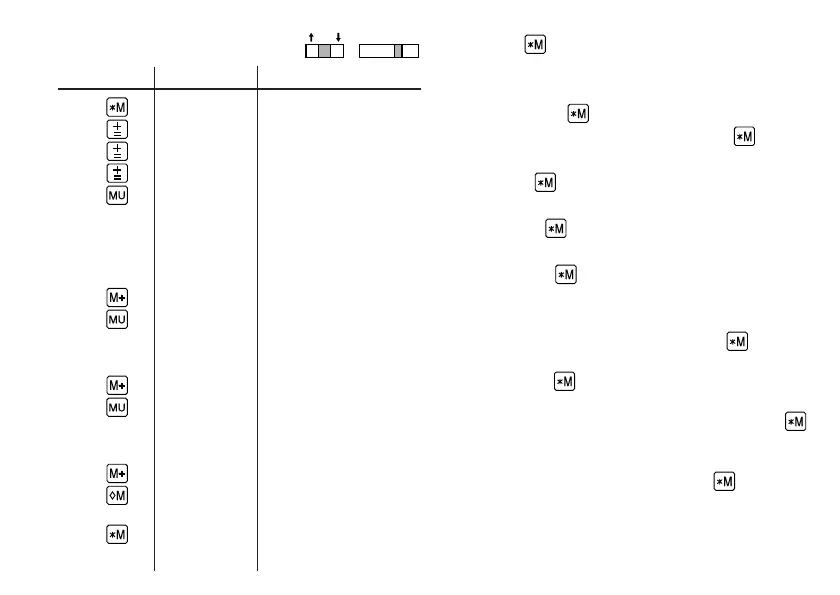153
F 6 4 3 2 1 0
5/4
(1) (2) (3)
*
2
123 123.00 123
.
00 +
456 579.00 456
.
00 +
789 1,368.00 789
.
00 +
123 1
,
368
.
00 ✱ (D)
123
.
F
8
.
99 %P (a)
8.99
8.99
M
8
.
99 +M
456 456
.
F
33
.
33 %P (b)
33.33
M
33.33
M
33
.
33 +M
789 789
.
F
57
.
68 %P (c)
57.68
M
57.68
M
57
.
68 +M
100
.
00 ◊M(d)
100.00
M
100
.
00 ✱M
100.00
*2 : Press to clear the memory before starting
a memory calculation.
*2 : Vor dem Beginn einer Speicherberechnung
drücken Sie , um den Speicher zu löschen.
*2 : Effacer le contenu de la mémoire ( ) avant
de procéder à un calcul avec mémoire.
*2 : Apretar para cancelar la memoria antes de
empezar a efectuar un cálculo con memoria.
*2 : Premere per cancellare la memoria prima
di iniziare un calcolo con memoria.
*2 : Tryck på för att tömma minnet innan
minnesräkning startas.
*2 : Voordat u begint met het maken van een
geheugenberekening drukt u op om het
geheugen te wissen.
*2 : Pressione para limpar a memória antes de
começar um cálculo com memória.
*2 : Tyhjennä muisti painamalla näppäintä
ennen muistilaskun aloittamista.
*2 : A memória segítségével történő számítás
megkezdése előtt nyomja meg a gombot a
memória törléséhez.
CS-2635RH(AXO)-Cal-2 12.5.28, 3:54 PMPage 153 AdobePageMaker6.5J/PPC