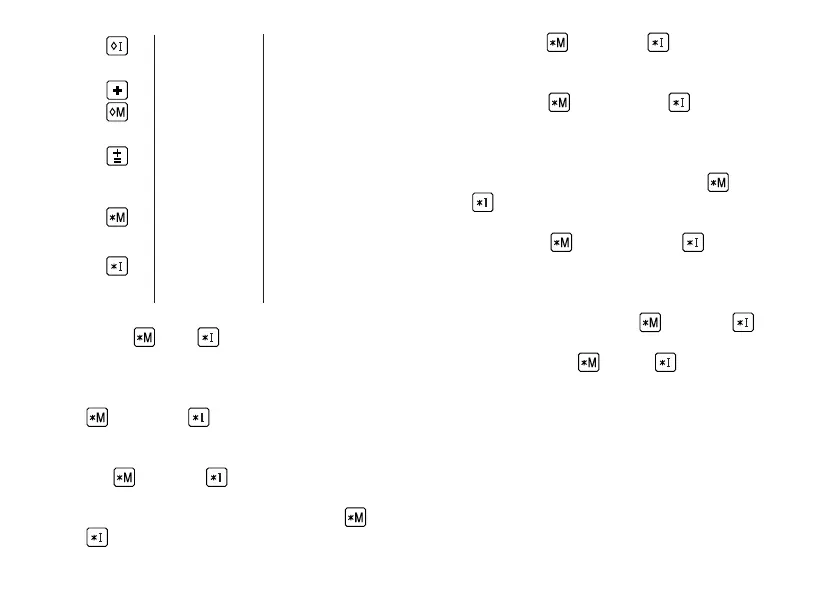157
1
,
431
.
◊
Ι
1,431.
MI
21,465.
MI
1
,
431
.
÷
75
.
◊
M
75.
MI
75
.
=
286
.
✱
286.
MI
75
.
✱M
75.
MI
1
,
431
.
✱Ι
1,431.
*4: Press then to clear the contents of the
First and Second memories before starting the
operation.
*4: Vor dem Beginn einer Berechnung drücken Sie
und dann , um den ersten und zweiten
Speicher zu löschen.
*4: Avant de commercer les opérations, appuyer
sur , puis sur pour effacer le contenu de
la première et deuxième mémoires.
*4: Antes de iniciar la operación, apriete y luego
para borrar el contenido de la primera y de
la segunda memoria.
*4: Premere e quindi per cancellare il
contenuto della prima e della seconda memoria
prima di iniziare un calcolo con memoria.
*4: Tryck på och sedan för att tömma
innehållet i det första och det andra minnet innan
operationen startas.
*4: Voordat u begint met het maken van de
geheugenberekening drukt u op en dan op
om de inhoud van het eerste en tweede
geheugen te wissen.
*4: Pressione e em seguida para limpar o
conteúdo da primeira e segunda memória antes
de começar a operação.
*4: Tyhjennä ensimmäisen ja toisen muistin sisältö
painamalla näppäintä ja sitten ennen
toimenpiteiden aloittamista.
*4: Nyomja meg a majd a gombokat az Első
és a Második memória tartalmának törléséhez
a számítás megkezdése előtt.
CS-2635RH(AXO)-Cal-2 12.5.28, 3:55 PMPage 157 AdobePageMaker6.5J/PPC