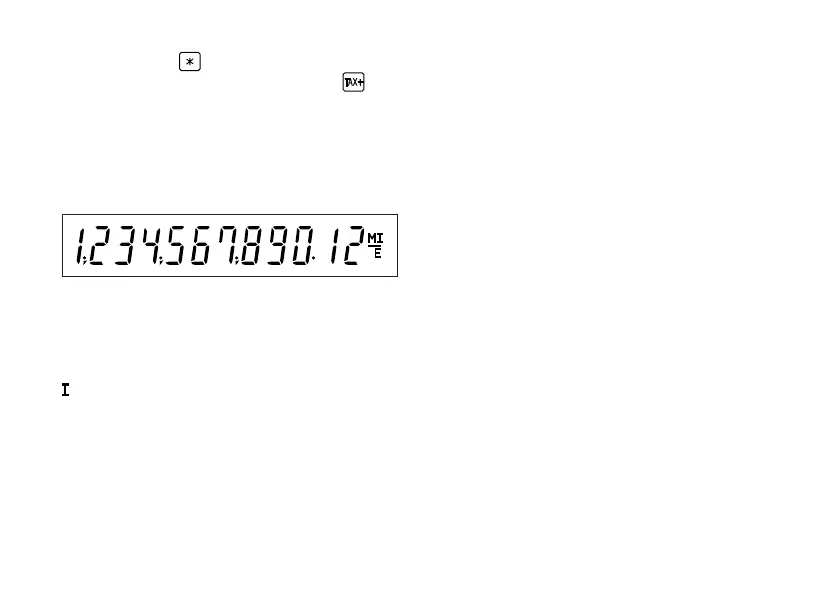74
minneslagrade siffrorna, skall du först
trycka in för att radera minnet och ta
bort ett fel. Tryck därefter in . Då
visas den siffra för mervärdesskatt /
rabatt som just är inställd tillsammans
med symbolen “TX”.
BILDSKÄRM
Visningsformat:
Symboler:
M : Symbol för första minnet
Visas när ett tal lagrats i det första
minnet.
: Symbol för andra minnet
Visas när ett tal lagrats i det andra
minnet.
– : Minussymbol
Visas när ett tal är negativt.
E : Felsymbol
Visas när ett spill eller annat fel
upptäcks.
* Även om alla tillgängliga symboler visas här i
instruktionssyfte, kommer dessa symboler inte att
visas samtidigt på displayen.
CS-2635RH(AXO)-Swe 12.6.20, 8:48 AMPage 74 AdobePageMaker6.5J/PPC
