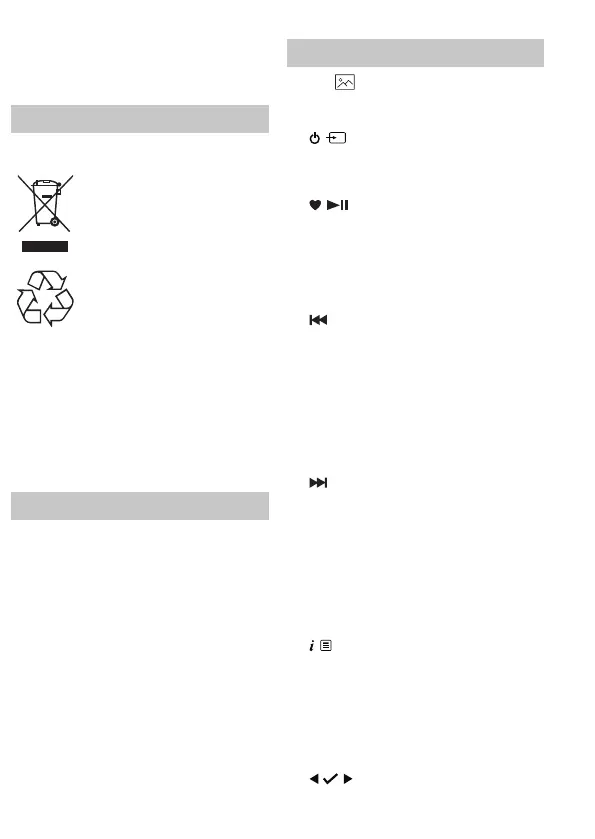4
• Only use the supplied mains adaptor as failure
to do this may result in a safety risk and/or
damage to the unit.
Disposal of this equipment
Information for users on collection and disposal of
old equipment.
This symbol on a product means that
the product is covered by European
Directive 2012/19/EU and must not
be disposed of or dumped with your
other household waste.
This symbol means that the product
is designed and manufactured so that
it can be recycled and reused.
• These symbols on the products, packaging
and/or accompanying documents mean that
used electrical and electronic products should
not be mixed with general household waste.
Household users should contact either the
retailer where they purchased this product,
or their local government oce, for details of
where and how they can take these items for
environmentally safe recycling.
CE and UKCA statement:
• Hereby, Sharp Consumer Electronics Poland
sp. z o.o. declares that this audio device is in
compliance with the essential requirements
and other relevant provisions of RED Directive
2014/53/EU and UK Radio Equipment
Regulations 2017.
• The full CE text and UKCA declaration of
conformity are available at sharpconsumer.eu,
enter the download section of your model and
select “CE Statements”.
Controls
(Refer to on page 2).
1. Backlit display
2. Headphone socket
3.
Power/Mode
• Short press: Power on
• Short press: Change the mode
• Long press: Standby
4.
Preset (20 DAB/20 FM)/Play/Pause
• Short press: Preset recall
• Long press: Preset store
• In Bluetooth mode:
- Short press to Play/Pause
- Long press to disconnect current device
and scan for new devices
5.
• Short press:
- In DAB mode: Move up the DAB station list
- In FM mode: Move down the frequency
band by 0.05 MHz
- In Bluetooth mode: Previous track
- In menu: Scroll left.
• Long press:
- In FM mode: Scan down the frequency
band
6.
• Short press:
- In DAB mode: Move down the DAB station
list
- In FM mode: Move up the frequency band
by 0.05 MHz
- In Bluetooth mode: Next track
- In menu: Scroll right.
• Long press:
- In FM mode: Scan up the frequency band
7.
Info/Menu
• Short press: Station information
• Long press: Enter the menu options
• When in standby: short press to enter the
Alarm 1 and 2 On/O settings
8. Memory presets 1, 2 and 3
• Short press: Recall preset
• Long press: Store preset
9.
Volume control:
• Rotate: adjust the volume
• Rotate in the Menu or Presets: Scroll through