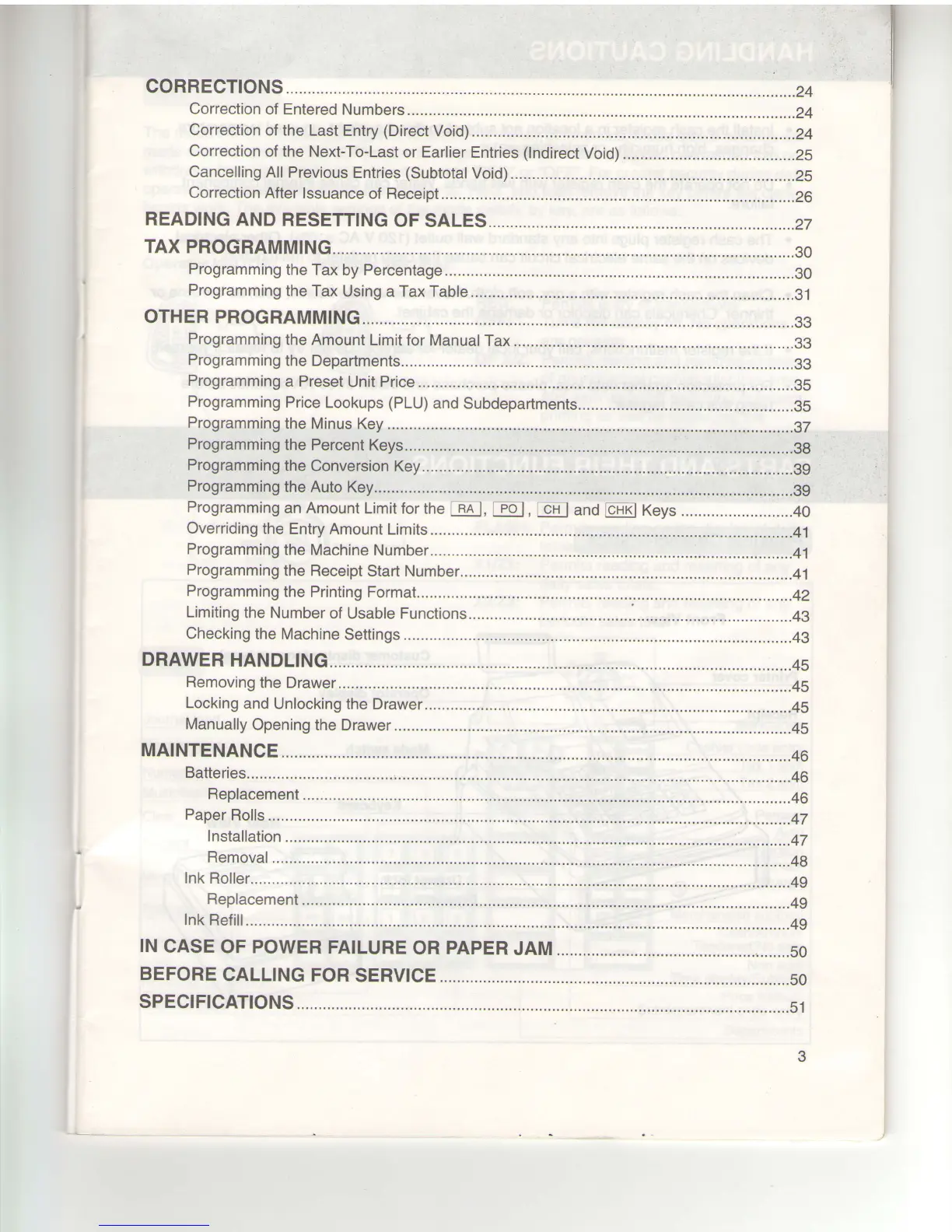il
CORRECTIONS
.......................24
Correction
of Entered
Numbers
..............24
Correction
of the Last
Entry
(Direct
Void)
..................24
Correction
of the Next-To-Last
or Earlier
Entries
(lndirect
Void)
..........
...........25
Cancelling
All Previous
Entries
(SubtotalVoid)..........
..................25
Correction
After lssuance
of Receipt..................
.......26
READING
AND
RESETTING
OF
SALES................
.................27
TAX
PROGRAMM|NG................
...............30
Programming
the Tax
by Percenta9e...............
.........30
Programming
the
Tax
Using a Tax Table
..................31
OTHER PROGRAMMING
........................33
Programming
the Amount
Limit for
Manual
Tax............
...............33
Programming
the Departments.........
......33
Programming
a Preset
Unit Price
...........35
Programming
Price
Lookups
(PLU)
and
Subdepartments............
...................35
Programming
the
Minus Key............
......97
Programming
the
Percent
Keys.......
.......3g
Programming
the
Conversion Key....
......3g
Programming
the
Auto Key.............
........39
Programming
an Amount
Limit for the
nnl,
lpo
|
,
i
CH
I
and
forxl
Keys
..........................40
Overriding
the
Entry Amount
Limits.........
..................41
Programming
the Machine
Number.
.......41
Programming
the Receipt
Start Number......
..............41
Programming
the Printing
Format.....
......42
Limiting
the Number
of Usable Functions...
...................
...............4g
Checking
the Machine
Settings
..............43
DRAWER
HANDL1NG................
...............4s
Removing
the Drawer.
.........45
Locking
and
Unlocking
the Drawer.......
.....................45
Manually
Opening
the Drawer
................45
MATNTENANCE
.......................46
Batteries.....
.......46
Replacement
.................
....................46
Paper
Rolls...........
...............47
fnstallation
......................47
Removal
......48
Ink
Roller....
.......49
Replacement
.................
....................49
Ink
Refill
............49
lN
CASE
OF POWER
FAILURE
OR PAPER
JAM.........
.......50
BEFORE
CALLING
FOR
SERVICE
........................50
SPECIFICATIONS
...................51
www.cashregisters.net