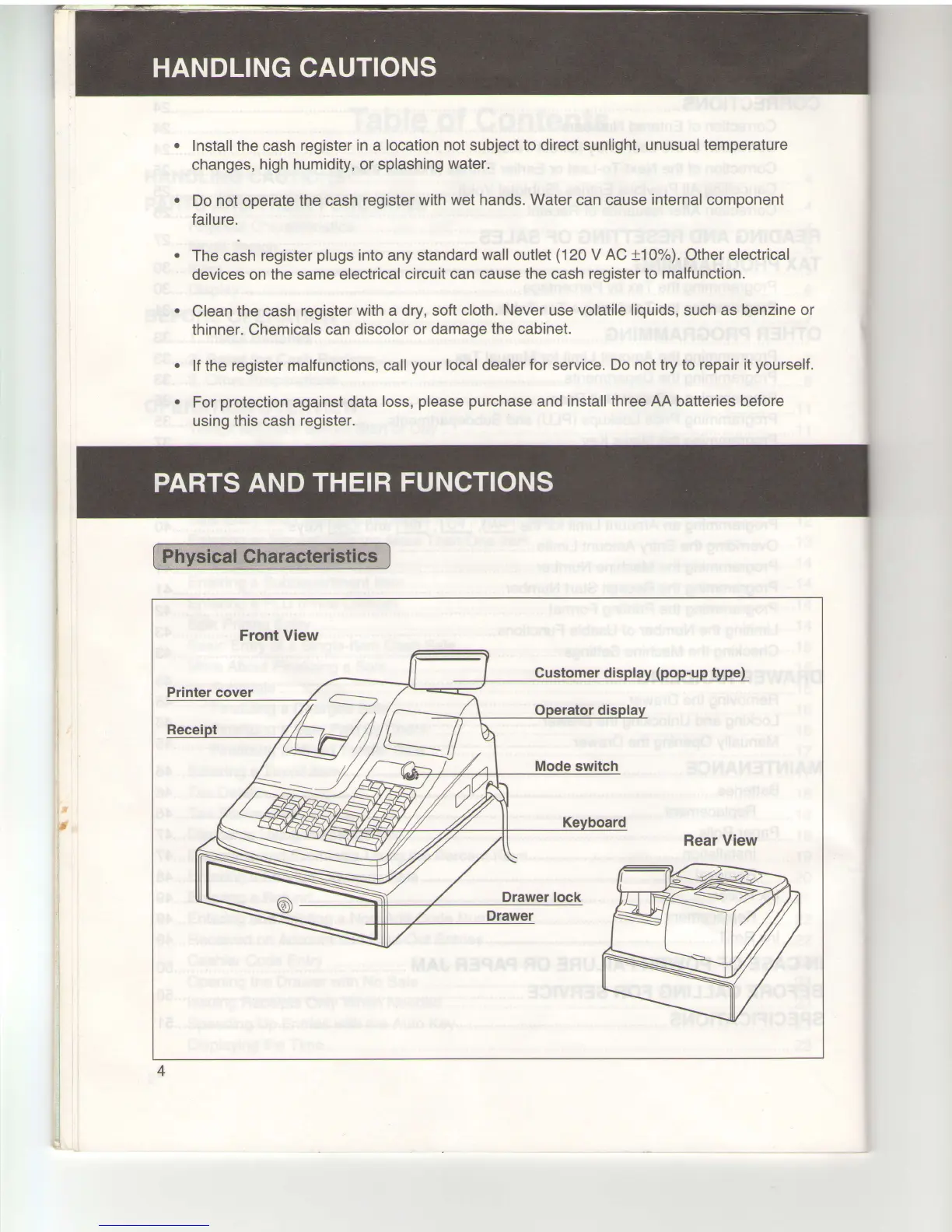Install the cash register
in a location
not subject to direct sunlight, unusual
temperature
changes,
high
humidity, or splashing
water.
Do not operate the cash
register
with wet hands.
Water
can cause
internal component
failure.
The cash
register
plugs
into any standard
wall outlet
(120
V AC t10%). Other electrical
devices on
the
same
electrical
circuit can
cause the cash register to malfunction.
Clean the cash
register
with a dry, soft cloth.
Never use volatile liquids, such as benzine
or
thinner.
Chemicals
can
discolor or damage
the cabinet.
lf the register malfunctions,
call
your
local dealer for service. Do not try
to repair it
yourself.
For
protection
against
data
loss,
please purchase
and
installthree AA batteries before
using
this
cash
register.
Front
View
Customer
Printer cover
Mode switch
Rear View
Drawer
lock
Drawer
4
www.cashregisters.net
