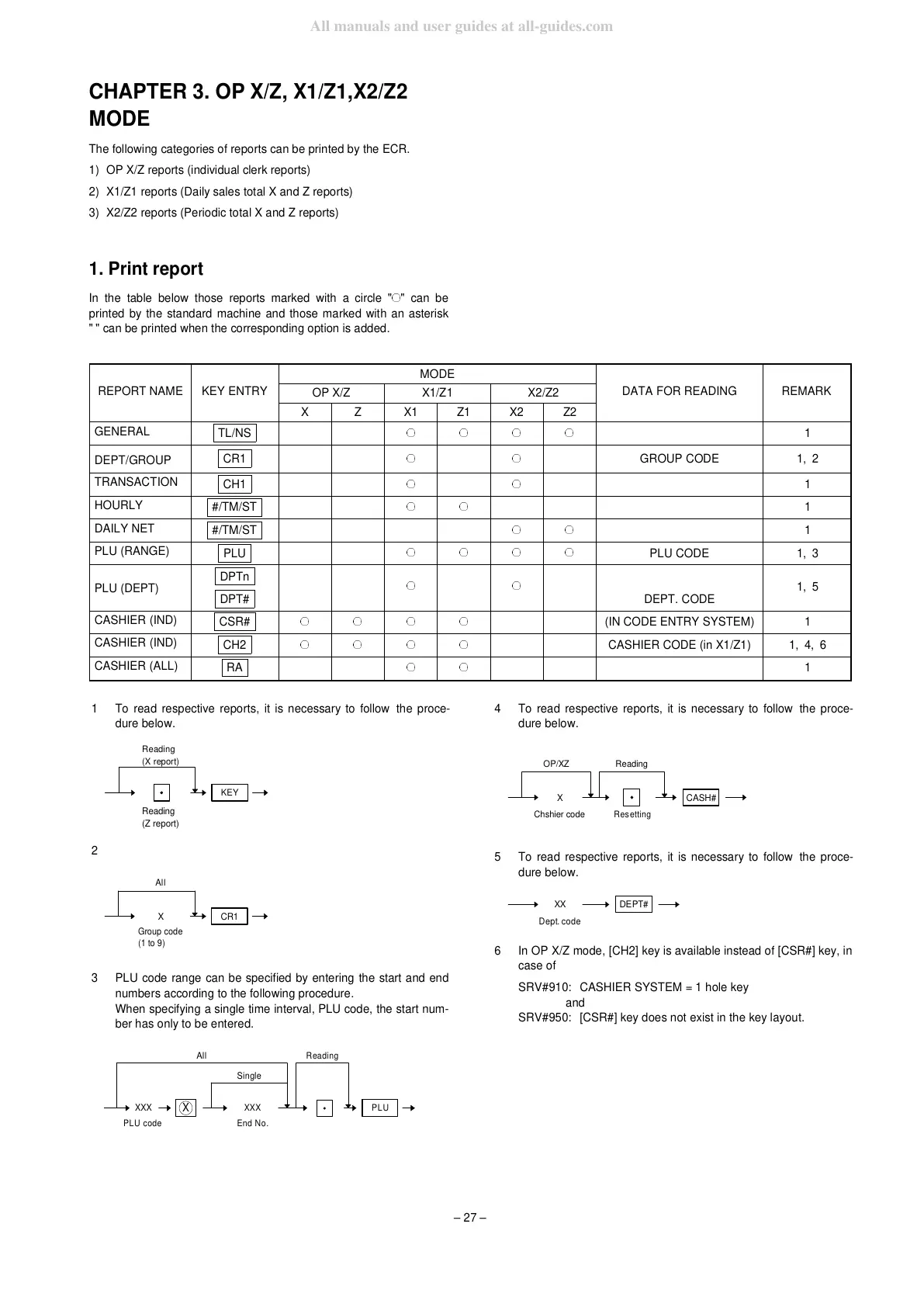CHAPTER 3. OP X/Z, X1/Z1,X2/Z2
MODE
The following categories of reports can be printed by the ECR.
1) OP X/Z reports (individual clerk reports)
2) X1/Z1 reports (Daily sales total X and Z reports)
3) X2/Z2 reports (Periodic total X and Z reports)
1. Print report
In the table below those reports marked with a circle "
F
" can be
printed by the standard machine and those marked with an asterisk
"
*
" can be printed when the corresponding option is added.
REPORT NAME KEY ENTRY
MODE
DATA FOR READING REMARK
OP X/Z X1/Z1 X2/Z2
X Z X1 Z1 X2 Z2
GENERAL
TL/NS
FFFF
*
1
DEPT/GROUP
CR1
FF
GROUP CODE
*
1,
*
2
TRANSACTION
CH1
FF
*
1
HOURLY
#/TM/ST
FF
*
1
DAILY NET
#/TM/ST
FF
*
1
PLU (RANGE)
PLU
FFFF
PLU CODE
*
1,
*
3
PLU (DEPT)
DPTn
FF
*
1,
*
5
DPT# DEPT. CODE
CASHIER (IND)
CSR#
FFFF
(IN CODE ENTRY SYSTEM)
*
1
CASHIER (IND)
CH2
FFFF
CASHIER CODE (in X1/Z1)
*
1,
*
4,
*
6
CASHIER (ALL)
RA
FF
*
1
*
1 To read respective reports, it is necessary to follow the proce-
dure below.
*
2
*
3 PLU code range can be specified by entering the start and end
numbers according to the following procedure.
When specifying a single time interval, PLU code, the start num-
ber has only to be entered.
*
4 To read respective reports, it is necessary to follow the proce-
dure below.
*
5 To read respective reports, it is necessary to follow the proce-
dure below.
*
6 In OP X/Z mode, [CH2] key is available instead of [CSR#] key, in
case of
SRV#910: CASHIER SYSTEM = 1 hole key
and
SRV#950: [CSR#] key does not exist in the key layout.
Reading
(X report)
KEY
Reading
(Z report)
All
Group code
(1 to 9)
X CR1
XXX
PLU
Single
XXX
PLU code
All
End No.
Reading
X
