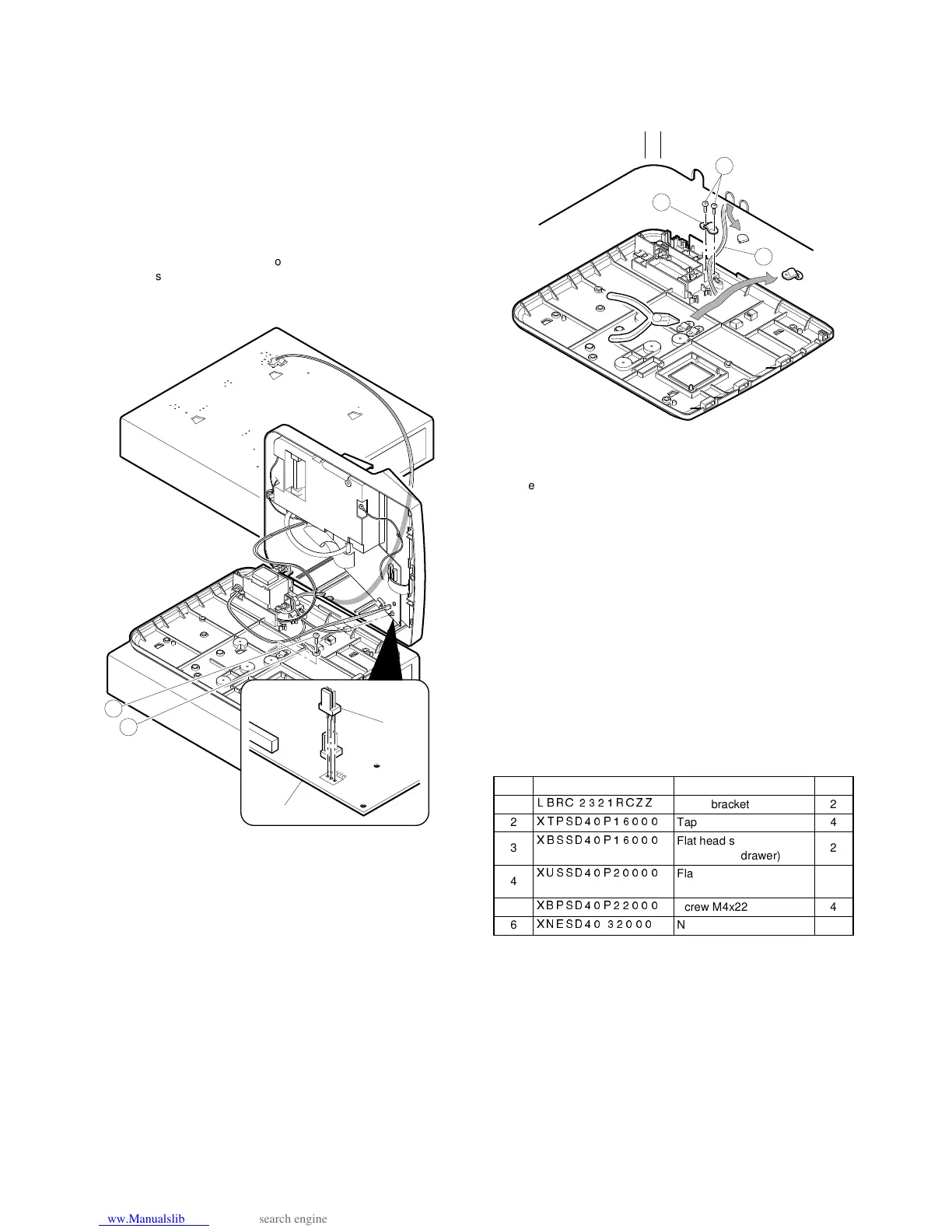3. Installation procedure for ER-A330
1) Remove the top cabinet.
2) Remove the main PWB.
3) Solder the drawer connector CN16, the resistor (1kΩ) R89, and
the transistor (2SC3784) Q20 to the main PWB.
4) Replace the main PWB.
5) Connect the drawer cable to the drawer connector on the main
PWB.
6) Use nippers to cut off drawer cable binding holder
1
on the bottom
cabinet, and bind drawer cable
2
of the ER-04DW.
Screw
3
used in this case is an accessory of the ER-04DW.
7) Use nippers to cot off the drawer cable split pin of the top cabinet,
and attach the top cabinet.
8) Fix ground wire
4
of the ER-04DW on the standard drawer with
screw
5
.
Screw
5
used in this case is an accessory of the ER-04DW.
4. Operation test
CHAPTER 8. DRAWER FIXING KIT
(DKIT–8633RCZZ)
The drawer fixing kit is used for securing the cash drawer when in-
stalling separately from the ECR main unit or remote drawer.
By using two of brackets, the drawer box can be protected from
drifting especially when it is filled with coins.
1. Parts list KIT CODE: DKIT–8633RCZZ
No. Parts code Description Q’ty
1
LBRC2321RCZZ
Fixing bracket 2
2
XTPSD40P16000
Tapping screw M4x16 4
3
XBSSD40P16000
Flat head screw M4x16
(For remote drawer)
2
4
XUSSD40P20000
Flat head screw M4x20
(For standard drawer)
2
5
XBPSD40P22000
Screw M4x22 4
6
XNESD4032000
NUT M4x32 4
4
5
CN16
Main PWB.