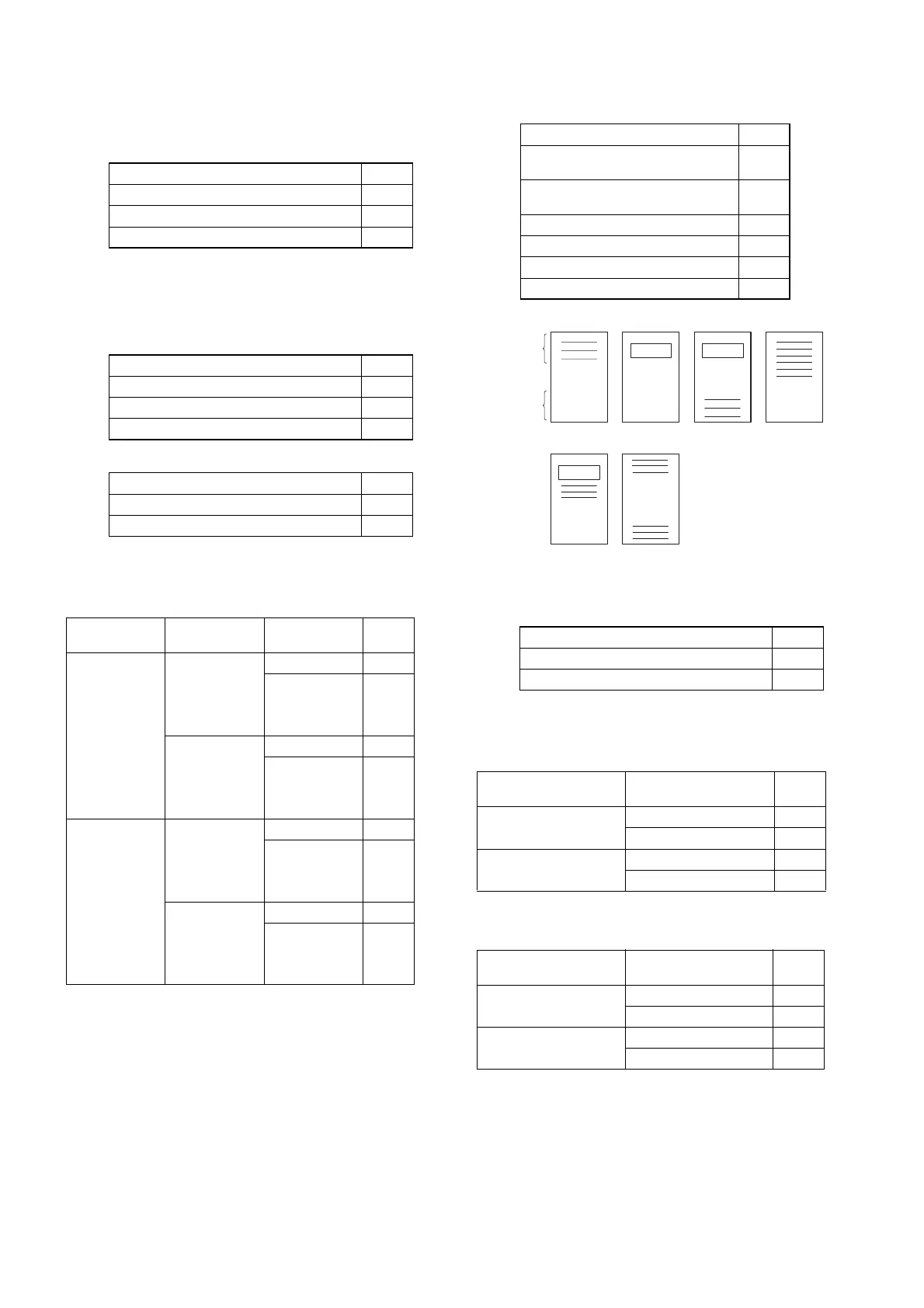ER-A410/ER-A420 SERVICE (SRV) MODE
1 – 7
[JOB#911] ER-A410: MRS = 0000
ER-A420: MRS = 0000
#911-A: 1. Fraction treatment
#911-B, C, D: Not used (Fixed at “000”)
[JOB#912] ER-A410: MRS = 1141
ER-A420: MRS = 1140
#912-A: 1. Date print format
#912-B: 1. Time system
#912-C: 1. After transaction receipt format
2. Copy receipt
3. Footer print control
#912-D: 1. LOGO Message control.
[JOB#913] ER-A410: MRS = 0002
ER-A420: MRS = 0002
#913-A: 1. Content of total VP amount
#913-B: 1. Printing of subtotal by ST key
2. Escape the compulsory of VP and SLIP
* [ • ], [RCPT] keys to escape validation (MGR mode).
#913-C: 1. Buzzer off 2 sec. after lock error
2. Buffered keyboard
1. Fraction treatment 911-A
Round off 0 ★
Round up unit 1
Disregarding 2
Date format 912-A
Month/Day/Year 0
Day/Month/Year 1 ★
Year/Month/Day 2
1. Time system 912-B
12H 0
24H 1 ★
1. After trans-
action receipt
2. Copy receipt 3. Footer print
control
912-C
Total only
No
All receipt 0
On selected
function keys at
the time of final-
ization
1
Yes
All receipt 2
On selected
function keys at
the time of final-
ization
3
Detail
No
All receipt 4 ★
On selected
function keys at
the time of final-
ization
5
Yes
All receipt 6
On selected
function keys at
the time of final-
ization
7
1. LOGO Message control 912-D
3-line header instead of a LOGO
0
★
(ER-A420)
Glaphical LOGO only
1
★
(ER-A410)
Glaphical LOGO and 3-line footer 2
6-line header 3
Glaphical LOGO and 3-line header 4
3-line header and 3-line footer 5
1. Content of total VP amount 913-A
Total amount 0 ★
Tendered amount 1
1. Printing of subtotal by
ST key
2. Escape the compul-
sory of VP and SLIP
913-B
No
Disable 0 ★
Enable 1
Yes
Disable 4
Enable 5
1. Buzzer off 2sec. after
lock error
2. Buffered keyboard
913-C
2-sec. off
Yes 0 ★
No 1
Constant
(Till error recovery)
Yes 2
No 3
Header
Footer
Type : 0
5
32
LOGO
1
4
LOGO
LOGO