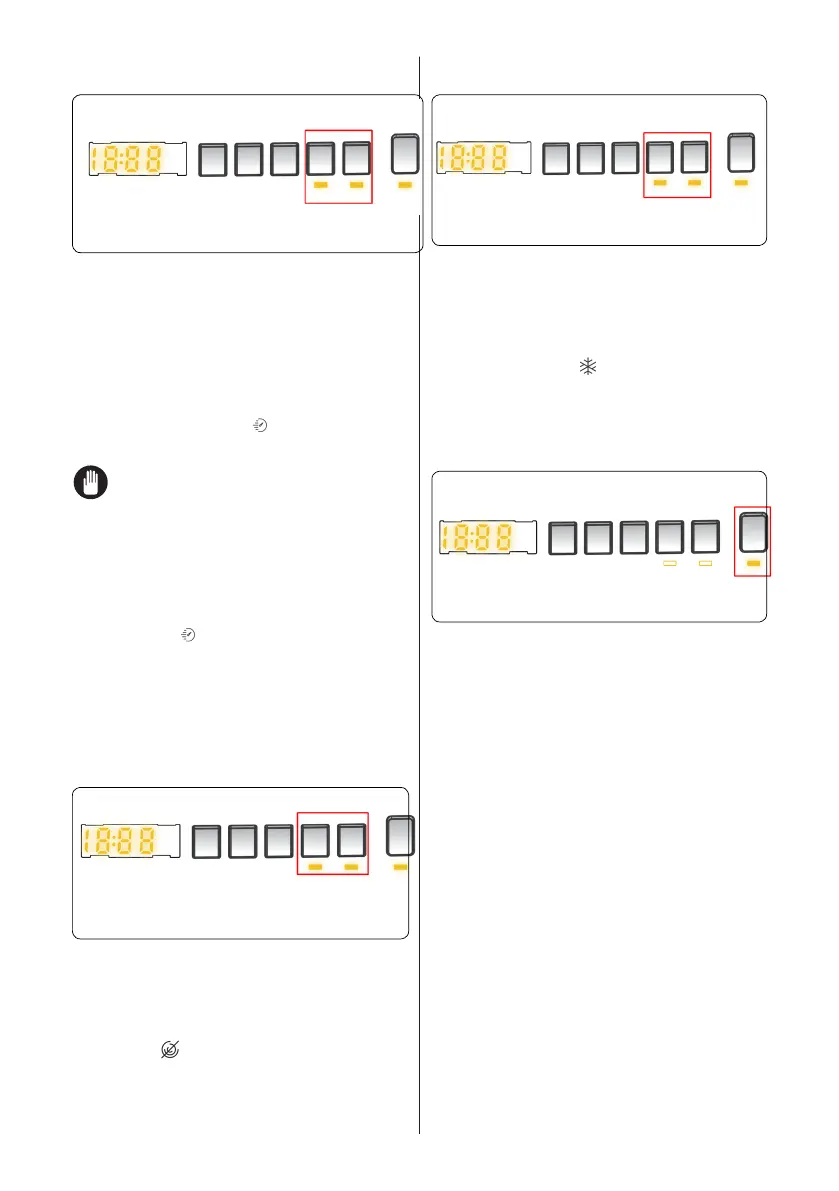EN - 18
9. Rapid Wash(*)
Auxiliaryfunctionbutton3or 4 RapidWash
Youcanwashyourlaundryinashorter
time,usinglessenergyandwaterby
selectingthisadditionalfunction.
Werecommendthatyouonlyusethis
optionifyouarewashinglessthanhalf
themaximumdryloadfortheselected
program.
Toselectthisfunction,presstheRapid
wash button when the symbolis
displayed.
NOTE: If you put less than
halfthemaximumloadoflaundryinto
yourmachinethehalf-loadfunctionwill
beautomaticallyset,regardlessofthe
programyouselected.Thismeansthat
theselectedprogramwilltakelesstime
tocompleteandwilluselesswaterand
energy.Whenyourmachinedetects
half load, the symbolisdisplayed
automatically.
10. No Spin(*)
Auxiliaryfunctionbutton3or 4 NoSpin
If you don’t want to perform wringing on
your laundry, you can use this auxiliary
function. You may make the program
active by pressing the wringing cancel
button on the display panel when the led
light of the
symbol turns on.
11. Cold Wash(*)
Auxiliaryfunctionbutton3or 4 Cold Wash
Youcanusethisauxiliaryfunctionwhen
youwanttowashyourlaundrywithcold
water (tap water). You may make the
programactivebypressingthecold
washingbuttononthedisplaypanelwhen
theledlightofthe symbol turns on.
(*)Machineryspecificationsmayvary
dependingontheproductpurchased.
Start/Pause button
BypressingontheStart/Pausebutton,
you may start the program you have
selectedorsuspendarunningprogram.
Ifyouswitchyourmachinetothestandby
mode, the Start/Pause led on the
electronicdisplaywillblink.
