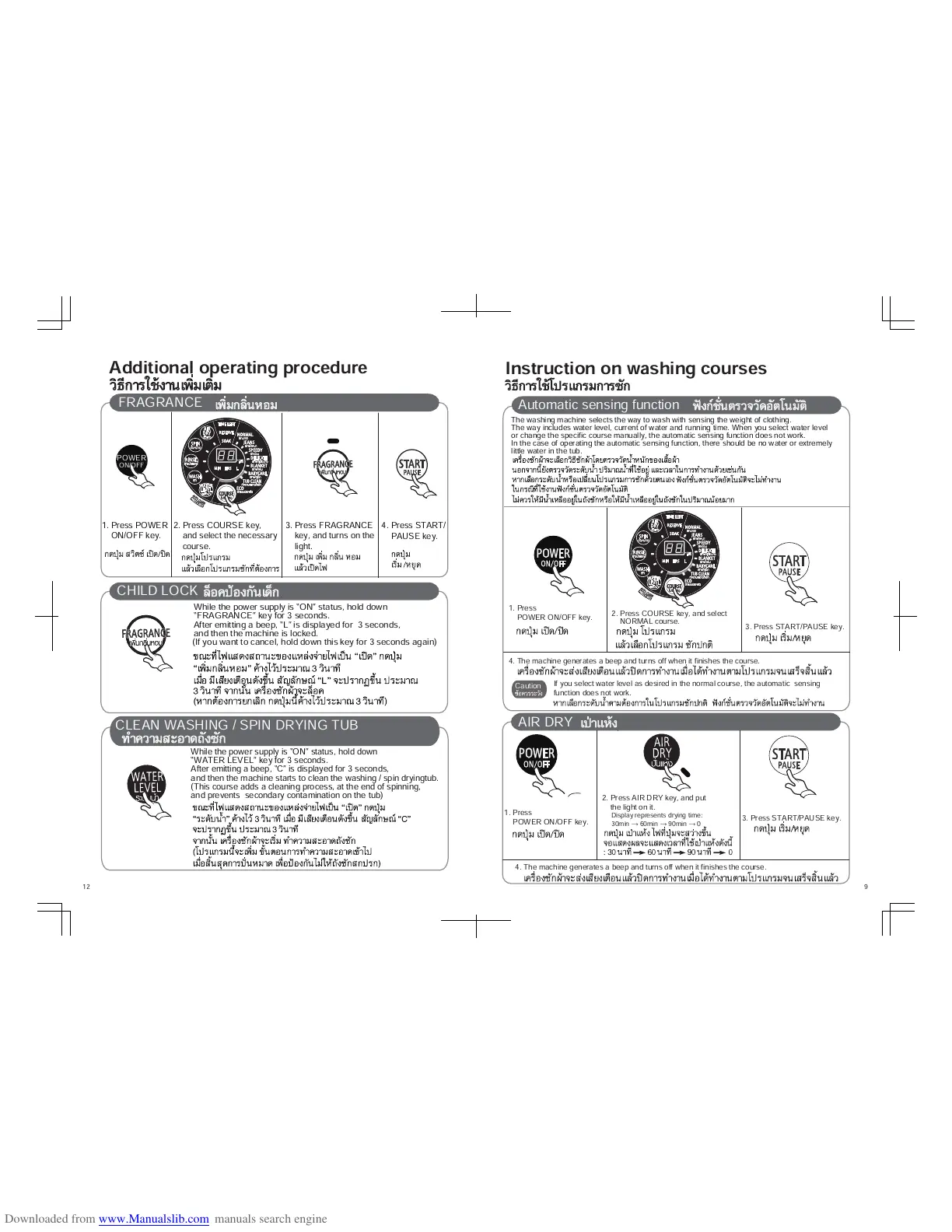9
While the power supply is “ON” status, hold down
“FRAGRANCE” key for 3 seconds.
After emitting a beep, “L” is displayed for 3 seconds,
and then the machine is locked.
While the power supply is “ON” status, hold down
“WATER LEVEL” key for 3 seconds.
After emitting a beep, “C” is displayed for 3 seconds,
and then the machine starts to clean the washing / spin dryingtub.
(This course adds a cleaning process, at the end of spinning,
and prevents secondary contamination on the tub)
FRAGRANCE
1. Press POWER
ON/OFF key.
2. Press COURSE key,
and select the necessary
course.
3. Press FRAGRANCE
key, and turns on the
light.
CHILD LOCK
CLEAN WASHING / SPIN DRYING TUB
4. Press START/
PAUSE key.
Additional operating procedure
(If you want to cancel, hold down this key for 3 seconds again)
12
1. Press
POWER ON/OFF key.
2. Press COURSE key, and select
NORMAL course.
3. Press START/PAUSE key.
Instruction on washing courses
4. The machine generates a beep and turns off when it finishes the course.
1. Press
POWER ON/OFF key.
4. The machine generates a beep and turns off when it finishes the course.
3. Press START/PAUSE key.
2. Press AIR DRY key, and put
the light on it.
AIR DRY
Display represents drying time:
3
0min
!"
60min
!"
90min
!"
0
Caution
Automatic sensing function
The washing machine selects the way to wash with sensing the weight of clothing.
The way includes water level, current of water and running tim
e. When you select water level
or change the specific course manually, the automatic sensing function does not work.
In the case of operating the automatic sensing function, there should be no water or extremely
little water in the tub.
If you select water level as desired in the normal c
ourse, the automatic sensing
function does not work.
POWER
ON/OFF