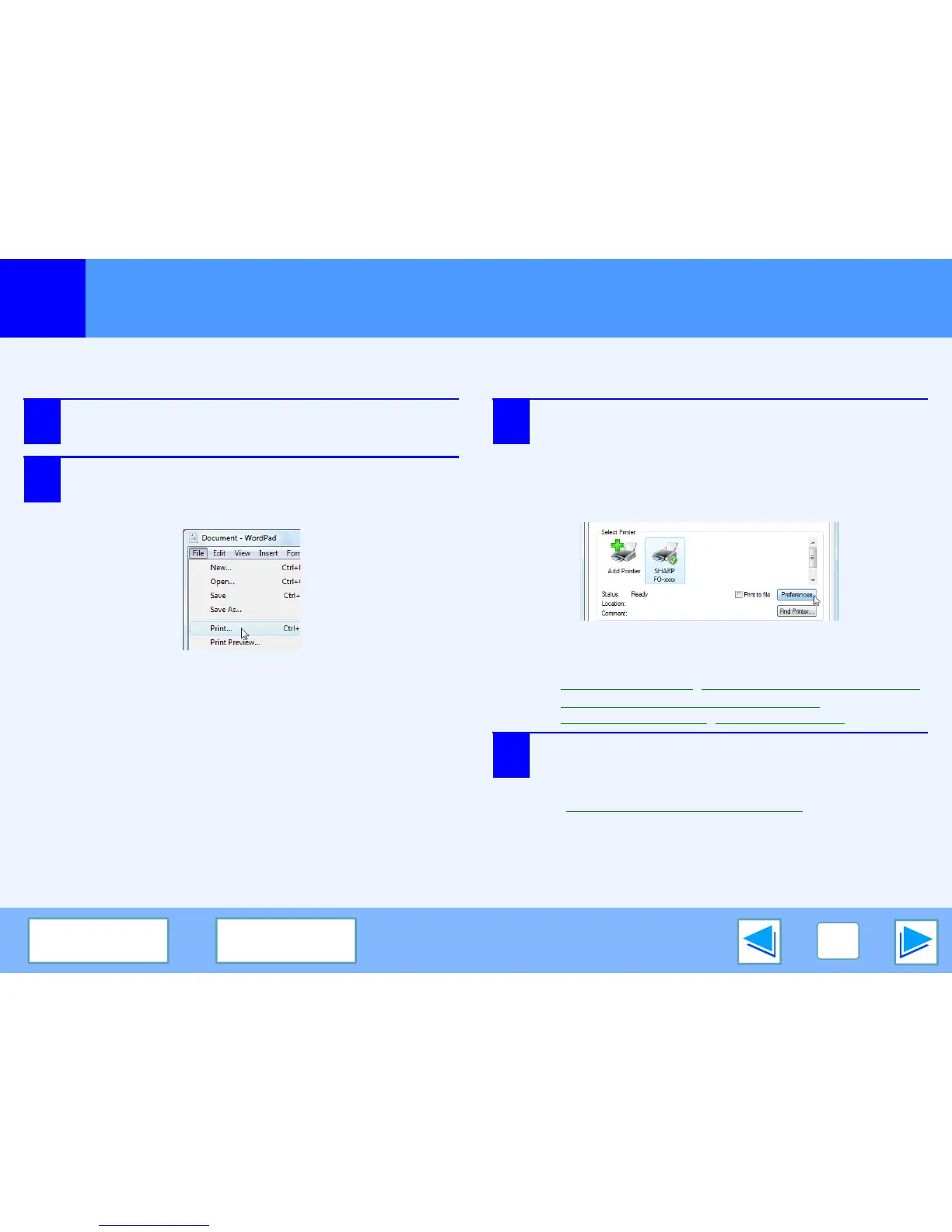1
PRINT
5
CONTENTS
INDEX
Basic Printing
(part 1)
The following example explains how to print a document from WordPad.
Before printing, make sure that the correct size of paper for your document has been loaded in the machine.
1
Start WordPad and open the document that you
wish to print.
2
Select "Print" from the application's "File"
menu.
The "Print" dialog box will appear.
3
Make sure that "SHARP FO-xxxx" is selected as
the printer.
If you need to change any print settings, click the
"Preferences" button to open the printer driver setup
screen.
The printer driver setup screen will appear.
Windows 2000 does not have the "Preferences" button
in this dialog box. Select settings as needed on each of
the tabs in the setup screen and click the "OK" button.
☞
Printer Driver Settings
,
Printing Multiple Pages on One Page
,
Fitting the Printed Image to the Paper
,
Printing a Watermark
, Two-sided Printing
4
Click the "Print" button.
Printing begins. When printing begins, the Print Status
Window automatically opens.
(
☞Outline of the Print Status Window)
The print job is delivered to the output tray, with the position of
the paper offset slightly from the previous job (offset function).