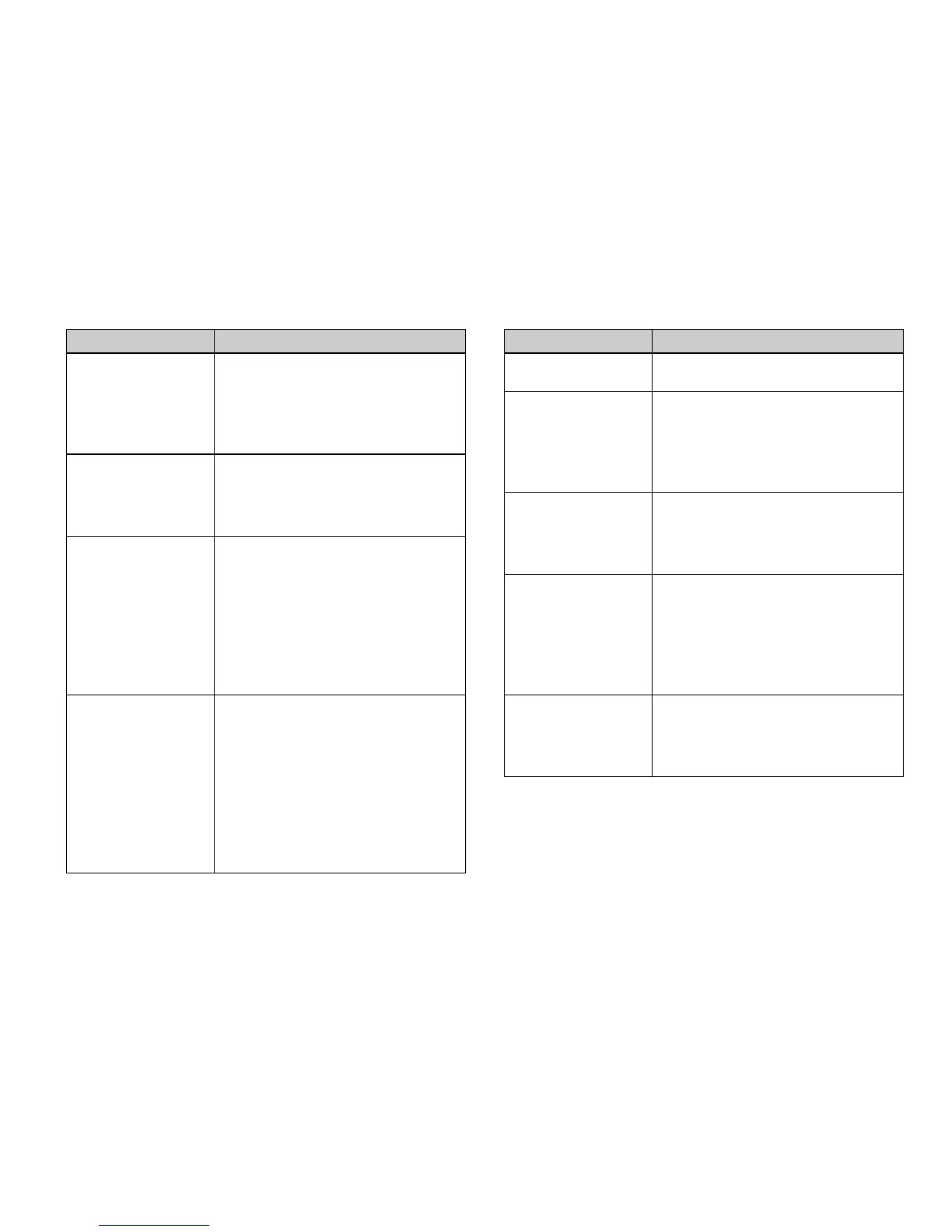Troubleshooting 115
Call quality is poor.
• Your current location may not
provide good call quality (i.e.,
in a car or train). Move to a
location where radio signal
strength is greater.
Cannot access
network service.
• Check where your account
has been registered and
where the service is
available.
Cannot send or
receive Text
Messages.
• Make sure you are correctly
subscribed for the Short
Message Service, that the
network supports this service,
and that the Message Centre
number is set up correctly. If
not, contact your network
service provider.
Cannot connect to
Multimedia
Message service
provider.
• MMS settings and
configuration may be missing
or incorrect or the network
does not support it. Check
your service provider’s
access point number.
Contact your service provider
to confirm the correct
settings.
Problem Solution
Limited memory
available.
• Delete any unnecessary data.
Call is terminated
unexpectedly.
• Magnetised objects such as
health necklaces placed near
the phone may terminate the
call. Keep your phone away
from such objects.
No entries are
displayed in the
Contacts List
• Confirm that the Contacts
Location setting (Handset or
SIM) and View Groups setting
are correct.
Fax transmission
failure
• Before transmitting fax data,
configure your fax software to
use the software flow control.
• Use of the optional data cable
is recommended for
transmitting fax data.
Cannot receive
OBEX data.
• The OBEX data can only be
received during standby. The
message “Please return to
standby.” is displayed.
Problem Solution