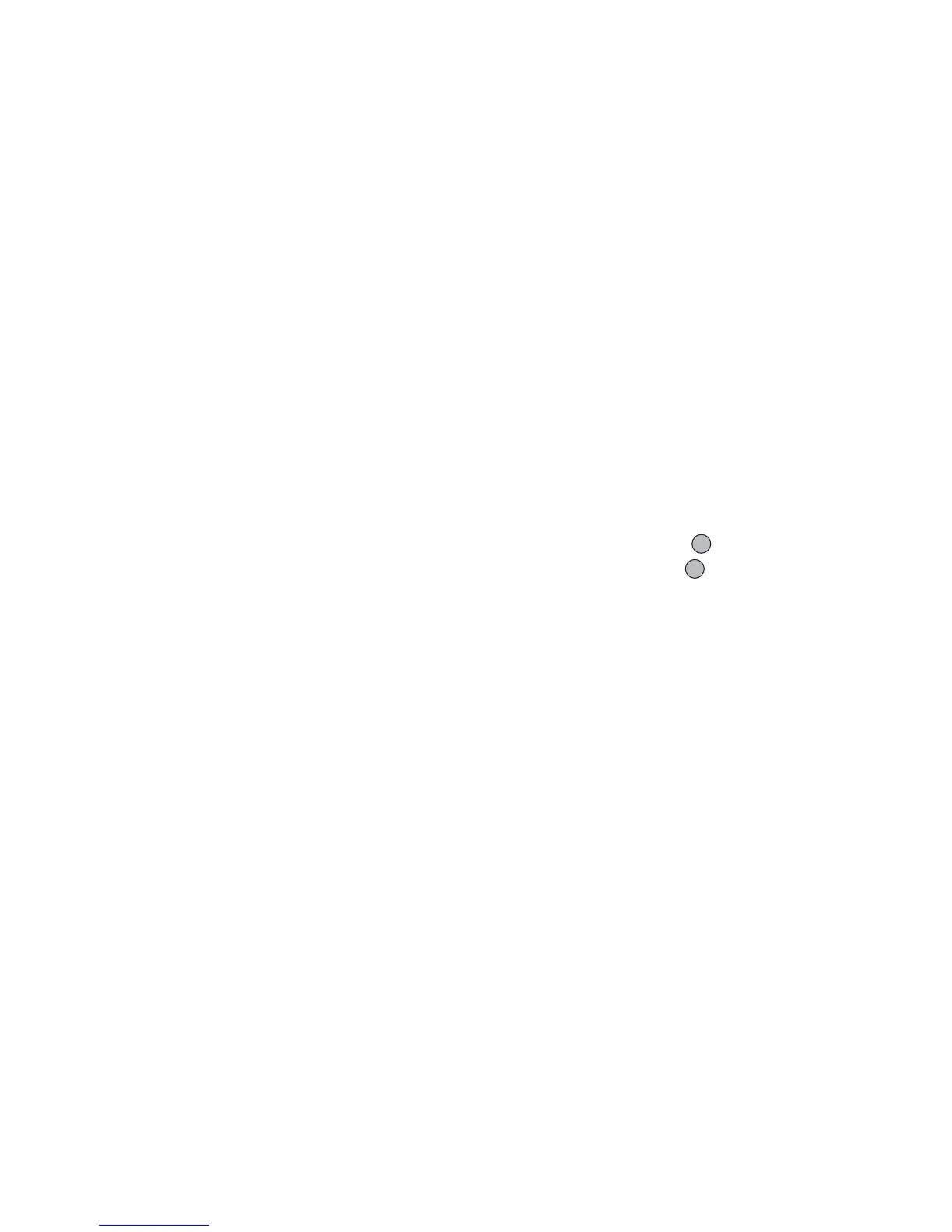Settings 105
Changing the Language
You can change the language that the phone uses to
display messages.
“Settings”
→
“Language”
1. Select the desired language.
Tip
• You can also change the input language on the text
entry screen (p. 25).
Note
• If you select “Automatic” in step 1, the language
preset on the SIM card is selected.
• If the language preset on the SIM card is not
supported, then the default language of the phone is
selected.
Network
Network Settings
To Select a Network Automatically
Each time the power is turned on, your phone always
tries to connect to the preferred network.
If your phone does not connect to the network, you can
perform the following to establish the preferred
network connection.
“Settings”
→
“Network”
→
“Select Network”
→
“Automatic”
To Set the Network Manually
“Settings”
→
“Network”
→
“Select Network”
→
“Manual”
1. Select the desired network.
To Add a New Network
“Settings”
→
“Network”
→
“Select Network”
→
“Add New Network”
If there is no entry, press and go to step 2.
If there is an entry, press and perform the following
steps.
1. Select “Add”.
2. Enter the country code.
3. Enter the network code.
4. Enter a new network name.
(M 9-7)
(M 9-8)
(M 9-8-1)