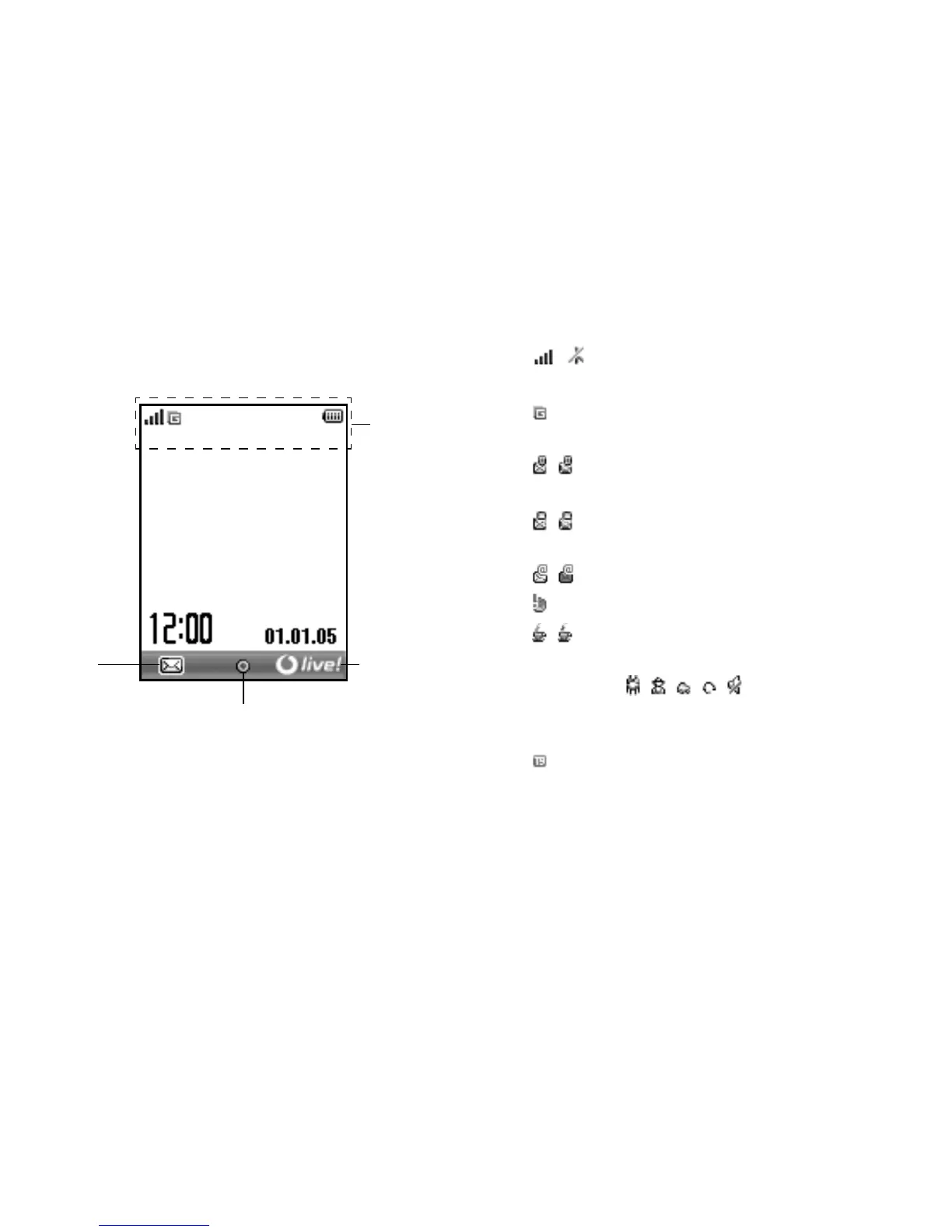Getting Started 15
Display Indicators
Status Indicators
1. / : Strength of received signal / Service out
of range
2. : GPRS enabled and within range —
flashes during GPRS transmission.
3. / : Text message alerts [unread / mailbox
full]
4. / : Multimedia message alerts [unread /
mailbox full]
5. / : Email alerts [unread / mailbox full]
6. : WAP alert
7. / : Java™ application [executed (colour) /
suspended (grey)]
8.(No display)/////:
Current profile [Normal / Meeting /
Activity / Car / Headset / Silent]
9. : T9 text input method enabled
Status
indicators
Right soft key
Left soft
key
Centre key