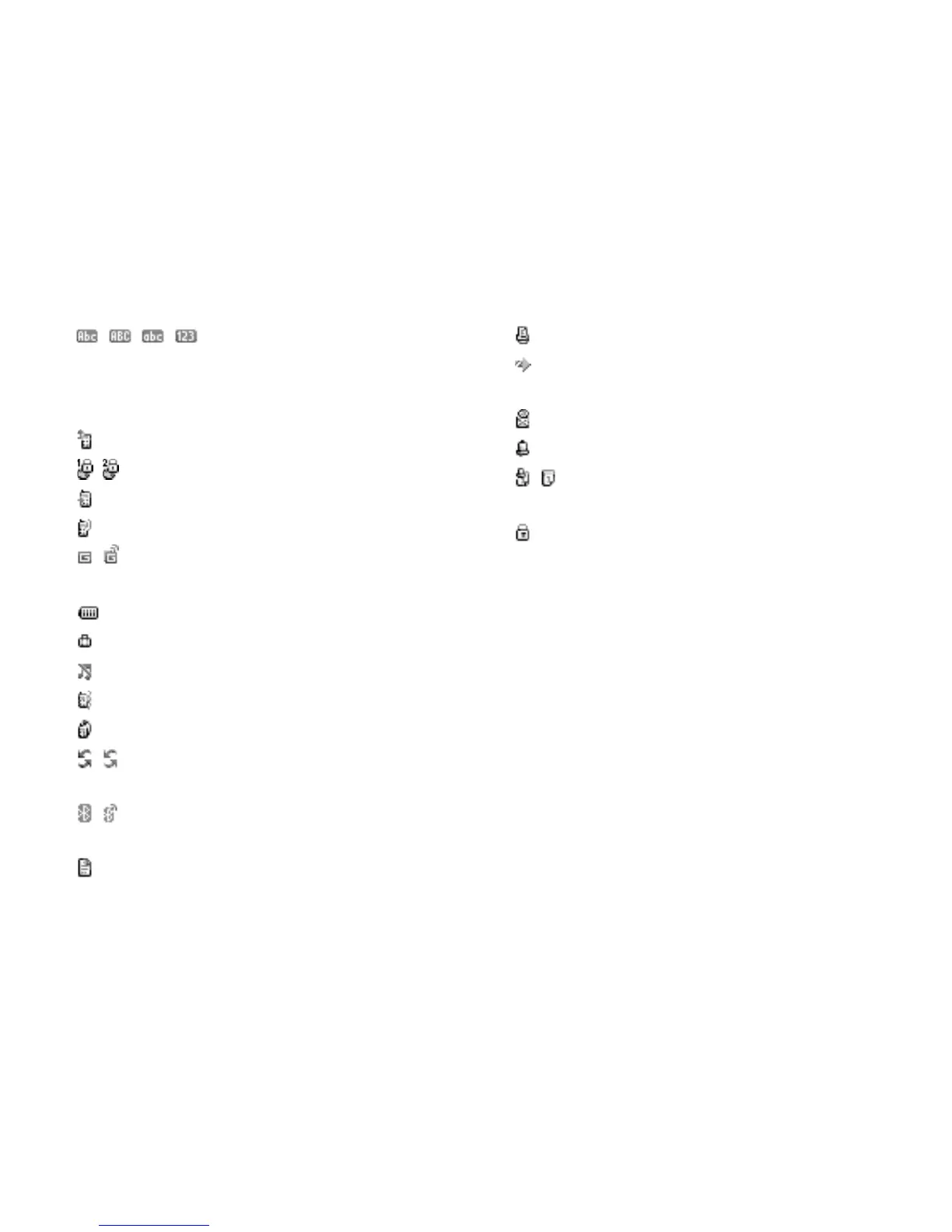16 Getting Started
10.///:
Current text input method [First letter
upper case / Upper case / Lower case /
Numeric]
11. : “All Calls” diverts set to “On” (p. 100)
12. / : Secured WAP page displayed
13. : Call incoming
14. : Call in progress
15. / : Current WAP or MMS communication
mode [CSD / GPRS]
16. : Battery level
17. : Roaming outside network
18. : “Ringer Volume” (p. 92) set to “Silent”
19. : Vibration alert (p. 93) enabled
20. : USB Data Cable connected
21. / : “Infrared” connection [enabled (grey) /
communicating (red)]
22. / :
Bluetooth
wireless setting [enabled /
communicating]
23. : Data communication mode enabled
24. : Fax communication mode enabled
25. : Outbox contains unsent multimedia
messages
26. : Voicemail message alert
27. : Daily alarm enabled
28. / : Schedule entry enabled [with / without
reminder alarm]
29. : Keypad Lock (p. 14, p. 109) enabled