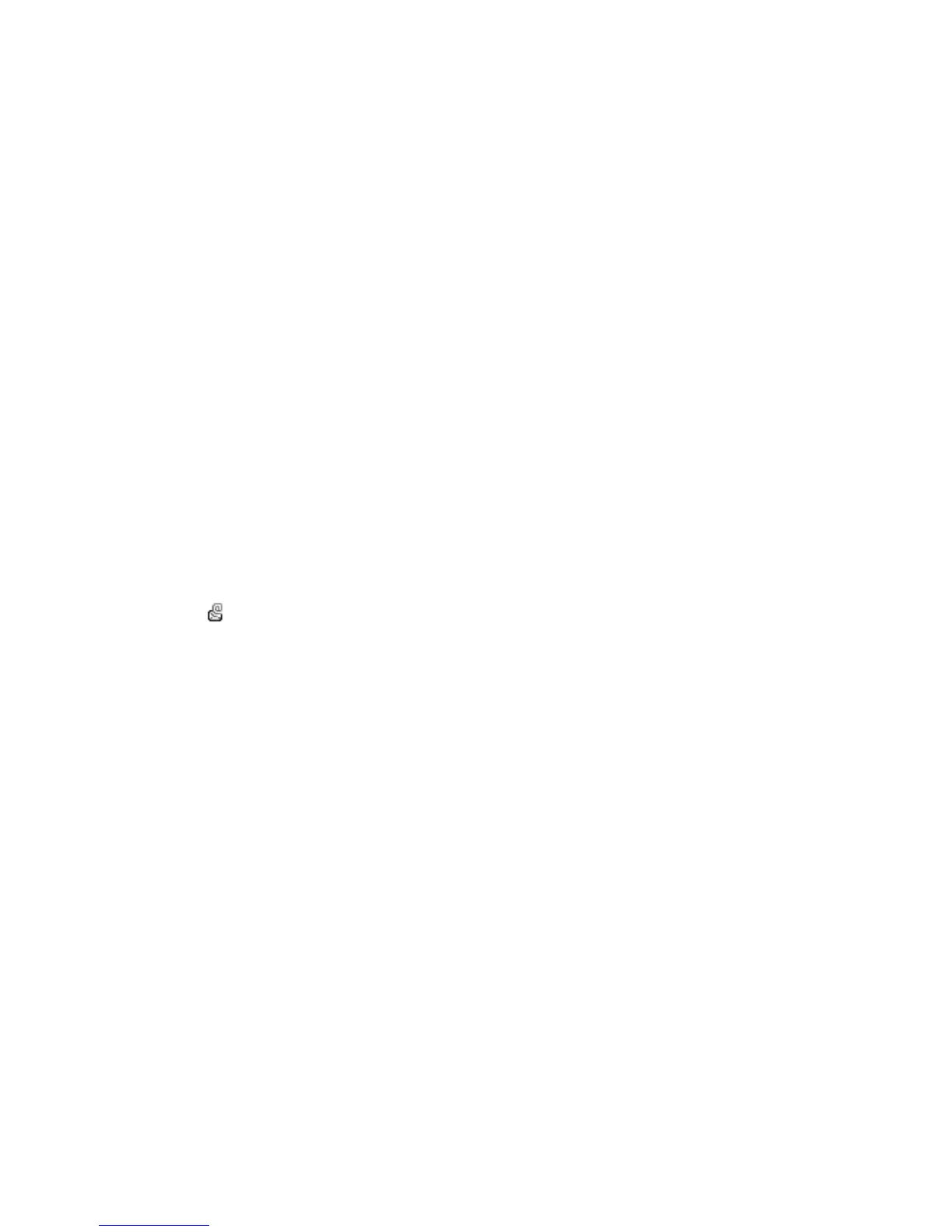56 Messages
• SMS notification of new Email messages on the
server is an operator-dependant feature.
• You can use the Email address from the Contacts
List. (p. 32)
To use an Email address in the Contacts List, press
[Options] and select “Contacts List” in step 2.
Downloading Email Messages
A
→
“Email”
→
“Check Email”
1. When the Email messages have been downloaded to
the phone, go to “Inbox” in “Email” to read them.
Reading an Email Message
Incoming Messages
The Email indicator ( ) will appear when there are
unread messages.
A
→
“Email”
→
“Inbox”
1. Select the message you wish to view.
2. Scroll the screen to read the message.
Tip
•
If you have problems downloading Email messages,
please recheck the settings you have entered in
“Before You Start” on page 55.
Storing the Email Address of a Sender in the
Contacts List
A
→
“Email”
→
“Inbox”
1. Highlight the message from which you want to store
the Email address.
2. Press [Options] and select “Save Sender”.
For details on entering a name, see “Add New
Contact” on page 31.
Setting Up Email
A
→
“Email”
→
“Settings”
1. Select the item you wish to set up.
• Download Size (Whole Message, First 20KB):
Controls the download size of the Email. The
“Whole Message” option is limited to a maximum
of 100 KB.
• Edit Signature:
Opens the text template screen to edit the signature.
• Auto Delete (Off, Inbox, Sent, Both):
Deletes the oldest message automatically when the
Inbox, Sent or Both (Inbox and Sent) is full.
(M 4-4-7)