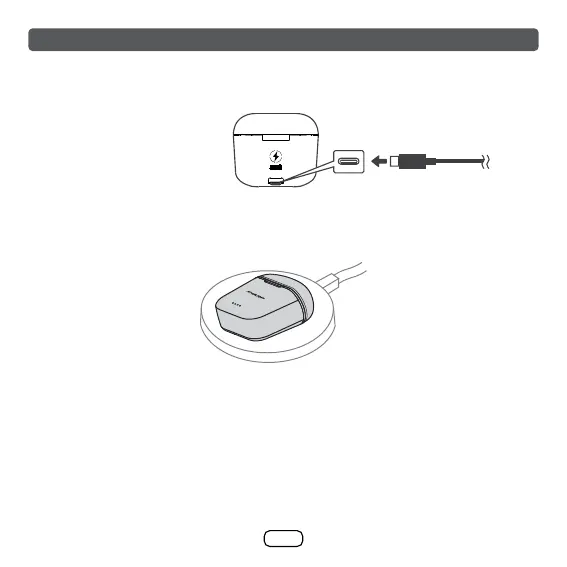E-15
Charging via USB cable :
Insert the USB cable (provided) to the USB terminal located at the rear of the
charging case as shown.
Wireless charging :
Place the charging case on the surface of a wireless charger with direction as
shown. (Front side up)
Precautions for wireless charging :
● Do not place any conductive materials such as metal objects or magnets
between the charging case and the wireless charger.
● Adjust the placement of the charging case on the wireless charger to make a
connection. When charging starts, LED indicators will light up.
● Charging speed or efciency may vary depending on the devices’ condition or
surrounding environment.
● To charge properly, do not move the charging case while charging.
Charging operation (continued)