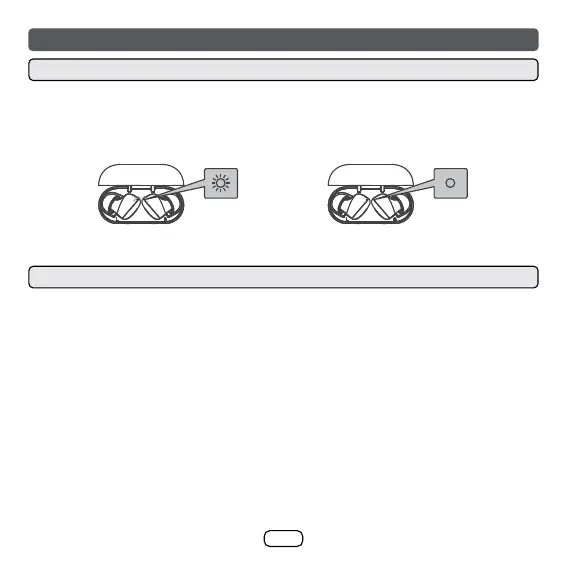E-14
1. Put the earbuds into the charging case.
2. Earbuds red LED lights up indicate under charging.
3. Earbuds red LED turns off indicate fully charged.
Before using any adapter to charge the charging case, check whether the
specications of the adapter meets the requirements.
The recommended output voltage of the adapter is DC5V+/-0.25V, and the
recommended output current is 0.5A. An over-high charging voltage may damage
the charging case and earbuds.
The charging case LED will be blinking during charging. All 4 LEDs will light up if
fully charged.
Warning :
Use the recommended adapter whenever possible. Use of other types of adapters
may violate the warranty terms of the equipment and is hazardous. Use the
provided charging cable to connect with a certied adapter or computer to charge
the charging case.
Charging the charging case
Charging operation
Charging the earbuds
Charging: Red LED light up Fully charged: Red LED light off
