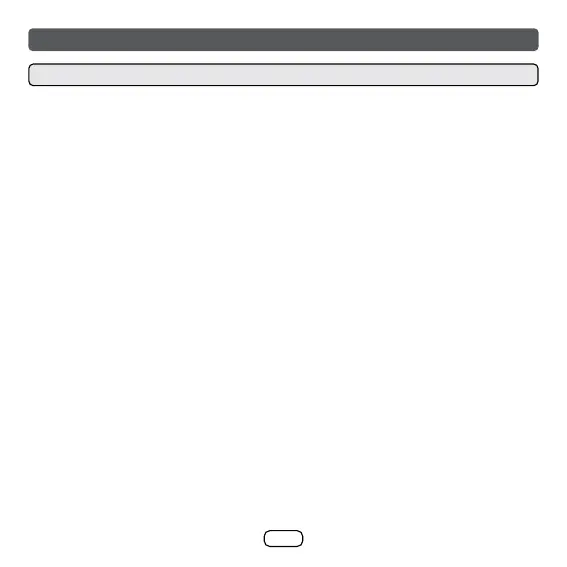E-20
1. During power off, touch and hold both L and R MFB pad simultaneously for
about 10 seconds. (The earbud will power on and off back again)
2. Touch and hold the MFB pad for about 2 seconds to power on.
3. A “Tone” sound will be heard if L and R interlink completed.
4. After that, either one of the L or R earbud will start blinking Red < > White to
search devices for pairing (Turn on Bluetooth device).
5. The earbud will stop blinking if connected with the device.
6. Playback music and check both L and R sound.
Factory reset
Troubleshooting (continued)