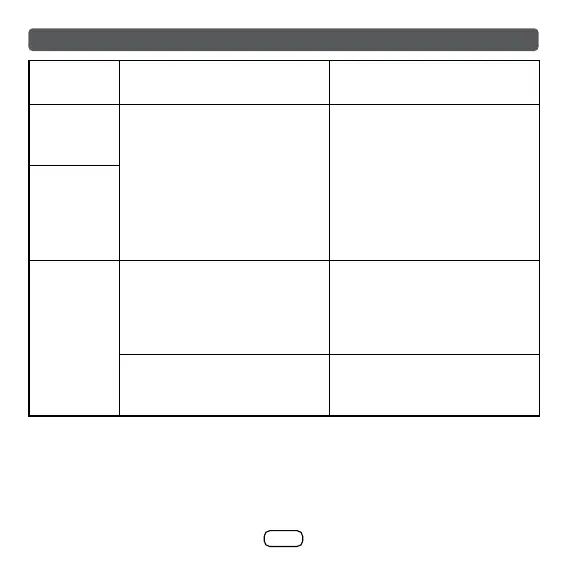E-19
Troubleshooting (continued)
Problem
Description
Cause Solution
The earbuds
cannot be
powered off.
The earbud program is in error
due to an incorrect operation.
Reset the earbuds. Refer to
“Factory reset” on page 20.
There is
no interlink
between
L and R
earbuds.
The earbuds
cannot be
searched or
pairing fails.
The earbuds did not enter the
pairing state.
Enable the earbuds to enter
the pairing mode. During power
off, touch and hold L or R MFB
pads for about 4 seconds. It will
enter pairing mode.
The bluetooth application of the
smartphone is in error.
Turn off the smartphone and
start again to pair with the
earbuds.
Note:
Do not use chemical/oil to clean the charging terminal point.