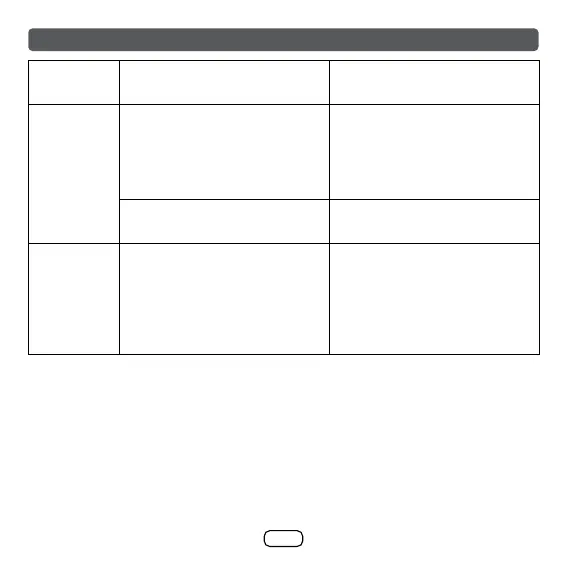E-18
Troubleshooting
Problem
Description
Cause Solution
The earbuds
cannot be
powered on
The earbud is out of power. Put the earbuds into the
charging case. If the charging
case is also out of power,
charge the case with an
adapter rst.
The MFB button is not pressed
and held for sufcient time.
Press and hold the MFB button
again.
The earbuds
cannot be
charged
The earbuds metal contacts
are not well connected to the
charging case pins.
Take out the earbuds and clean
the metal contact, and then put
it back into the charging case.
Ensure that the metal contacts
are well connected to the
charging case pins.