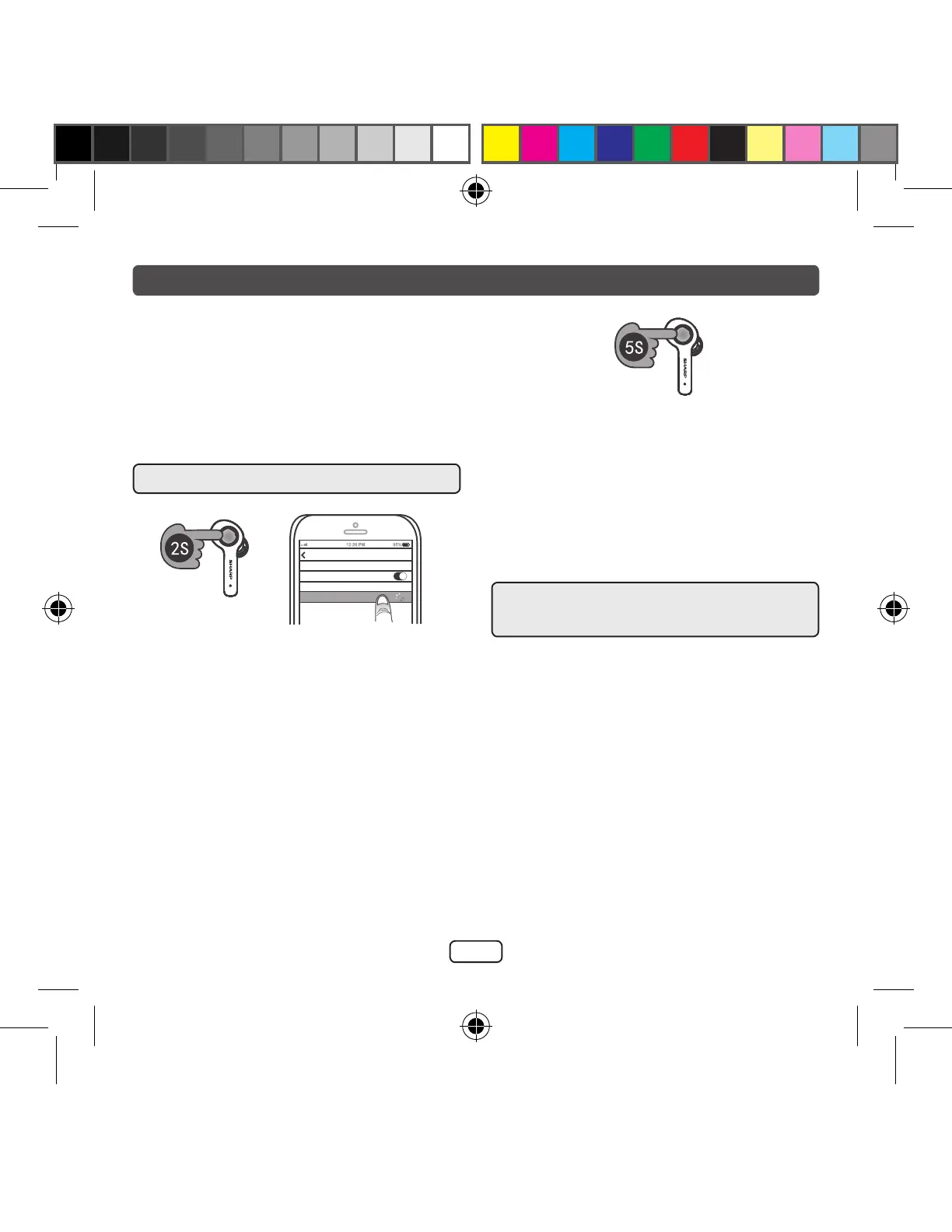E-15
Notes:
• These earbuds have touch pads
(MFB - Multi Function Button). Touch
it to operate.
• R or L earbud can be used
independently.
Touch and hold the MFB pad for about
2 seconds to power on and it will auto
reconnect to the bluetooth enabled
device that was last connected.
If there is no paired record, it will
automatically enter pairing mode after
power on. Turn on your Bluetooth device
and search for “HP-TW30 SHARP”
Touch and hold the pad for more than 5
seconds to turn it off.
The earbuds will automatically power
off if there is no connection after 5
minutes.
Quickly press once and then press
and hold for about 2 seconds on either
earbud to activate or deactivate the
ANC function. Voice prompt “ANC on”
or “ANC off” will be heard.
Bluetooth connection
■ Noise canceling control
(ANC)
■ Bluetooth pairing
HP-TW30 SHARP
BLUETOOTH
SETTING
HP-TW30 - En with Fr IC statement.indd 15 11/9/2020 9:26:52 AM
