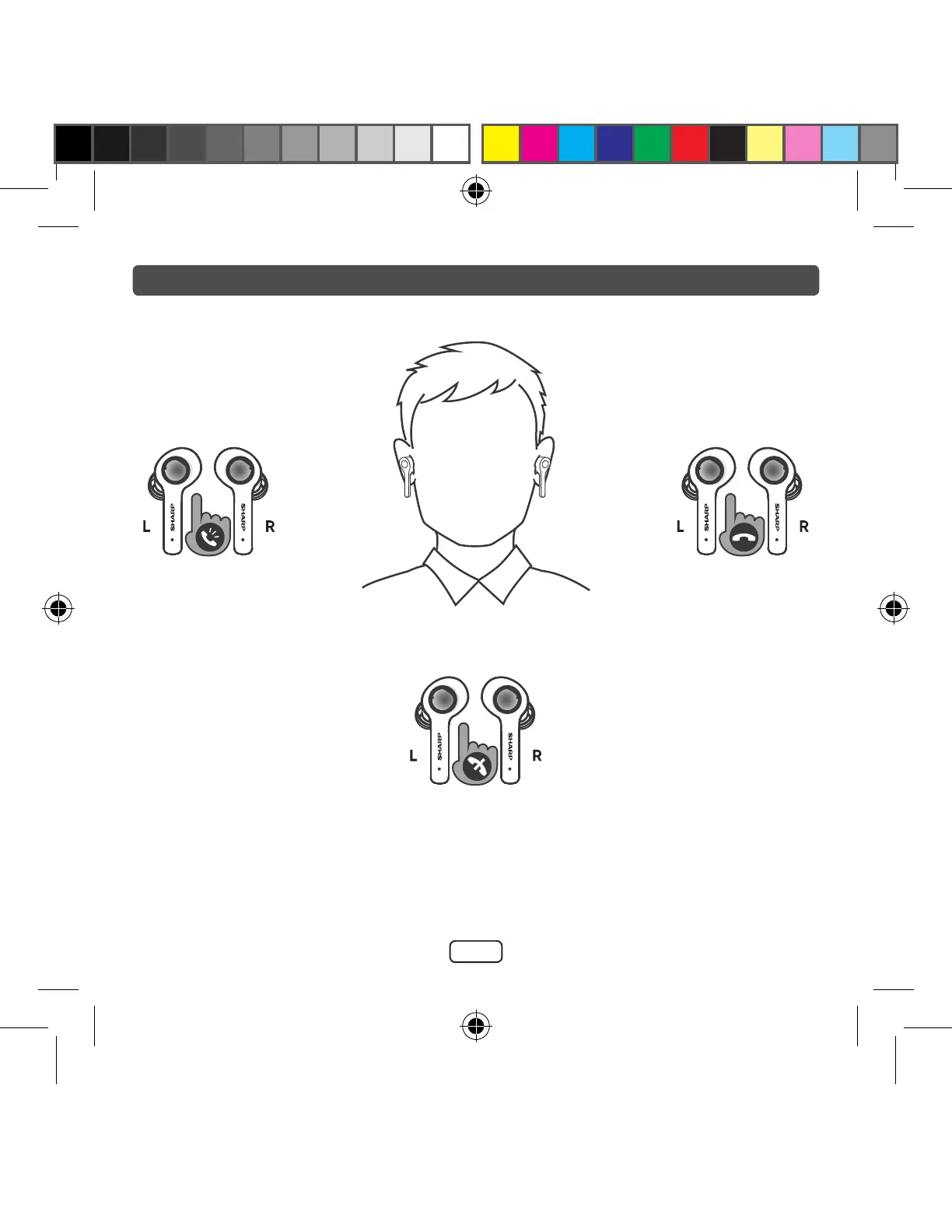E-17
Phone call mode
Touch L or R MFB
pad twice to answer
a call.
Touch L or R MFB
pad twice to end a
call.
Touch and hold L or R MFB pad for about 2
seconds to reject an incoming call.
While answering a call, to switch the call from the
earbuds to mobile phone or vice versa, touch and
hold L or R MFB pad for about 2 seconds.
HP-TW30 - En with Fr IC statement.indd 17 11/9/2020 9:26:54 AM