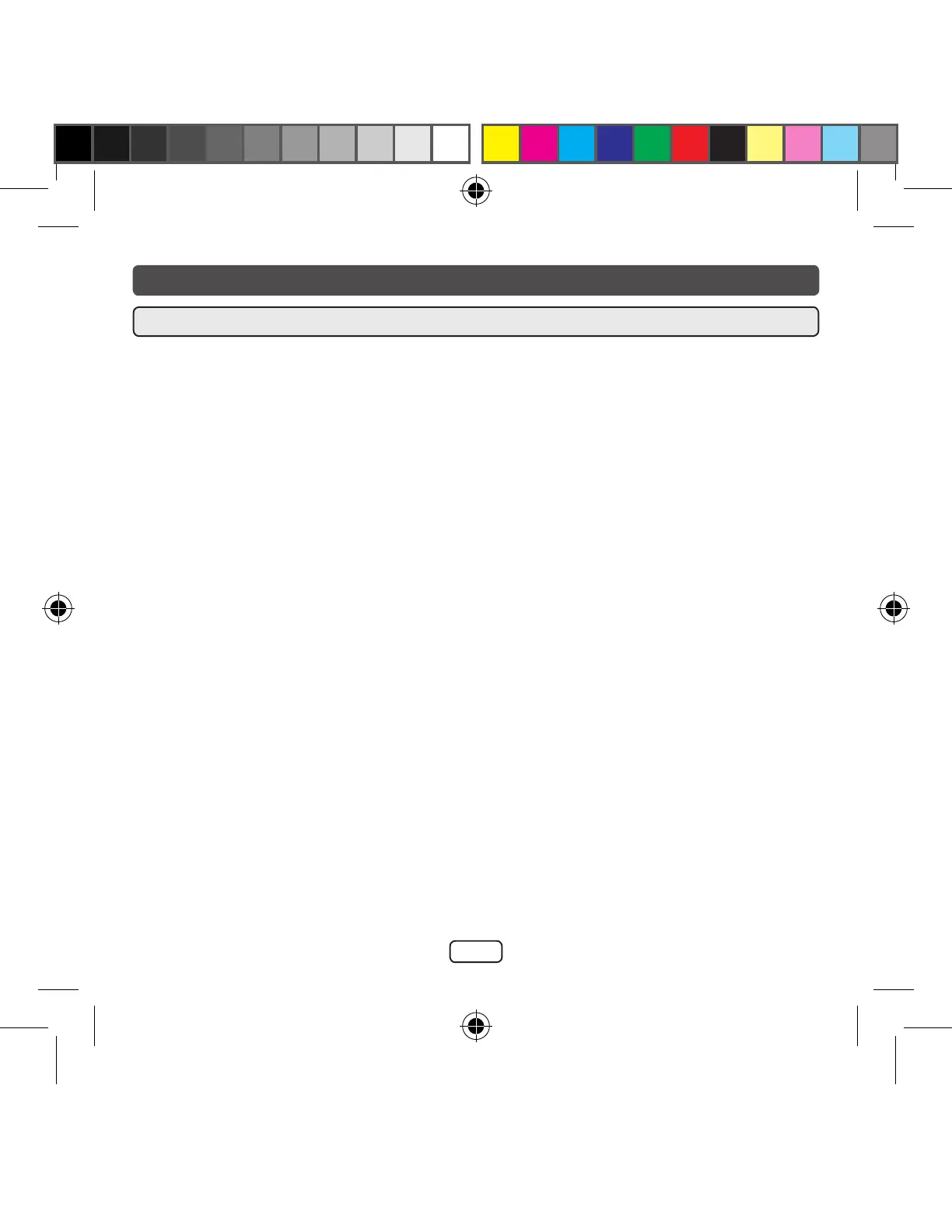E-21
Charging operation (continued)
The earbuds use embedded rechargeable battery that cannot be removed. Do not
attempt to remove the battery from the earbud or the charging case. Otherwise, the
earbud or charging case may be damaged.
If the earbud is not used in a long time, keep it in a cool and well ventilated place.
Charge the earbuds every months.
1. When red LED on the earbud blinks with a voice message “Battery low”, put
the earbuds back into the charging case. Otherwise, the earbuds will power off
automatically.
2. If both earbuds and charging case are out of power, insert the charging cable
of the adapter into the USB Type C port on the charging case and plug the
adapter into the AC socket. The charging case and earbuds will be charged
simultaneously.
3. The earbud is charged through two metal contacts during charging in the case,
and the red LED of the earbud lights up while charging. The full charge takes
about two hours. The red LED on the earbud turns off when the earbud is fully
charged. Disconnect the adapter from the socket and charging case.
4. A fully charged battery of earbuds can provide about 6 hours (ANC off) of music
playback time or 85 hours of standby time. The actual talk time and standby time
may vary with cell phones, settings, use methods and environment.
■ Battery charging
HP-TW30 - En with Fr IC statement.indd 21 11/9/2020 9:26:56 AM